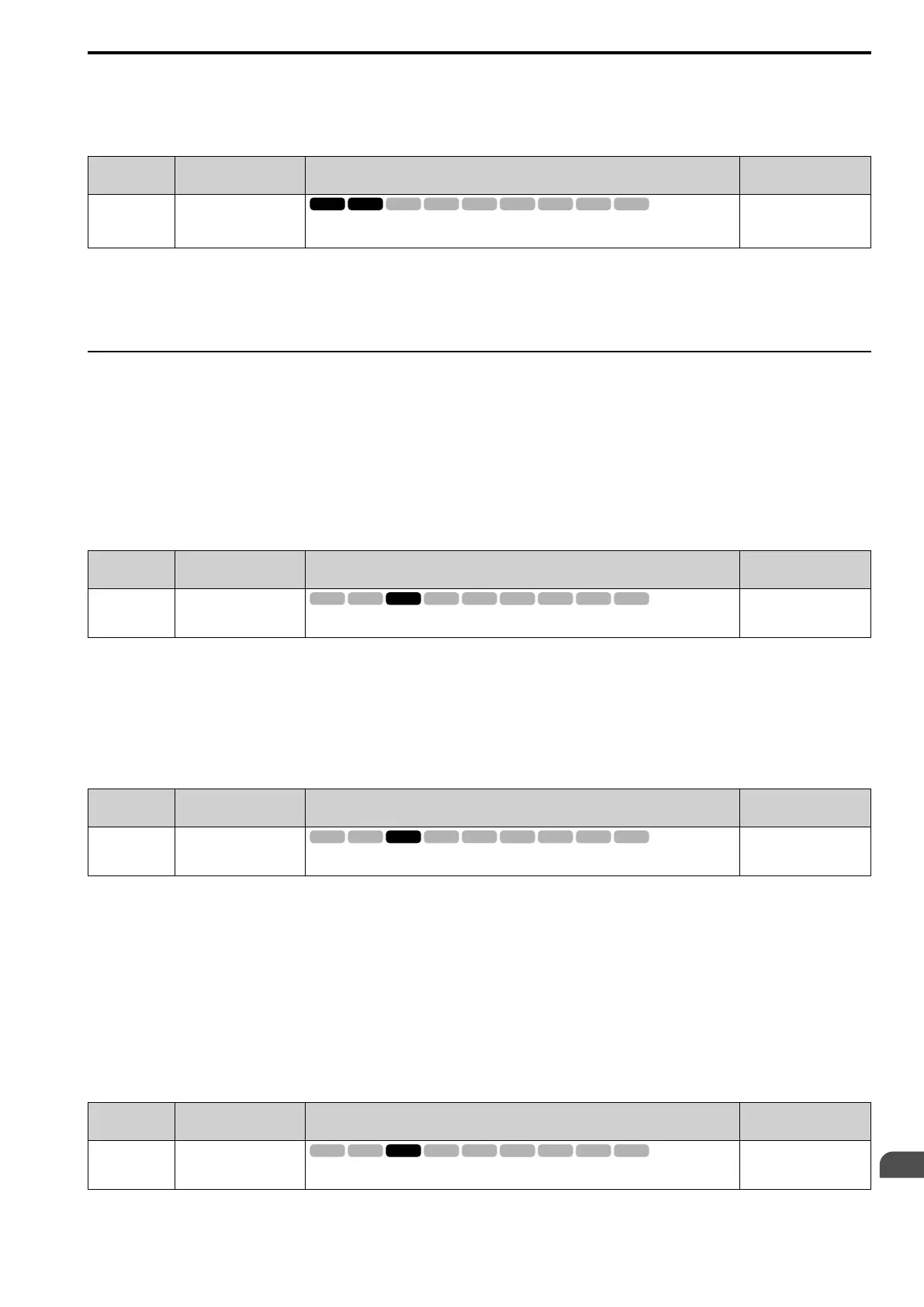Parameter Details
12
12.9 n: SPECIAL
SIEPYEUOQ2A01A AC Drive Q2A Technical Manual 785
If the motor oscillates, set n1-01 = 2. If that does not have an effect, increase this parameter in 0.2-unit
increments.
■ n1-17 HuntPrev HiFc Filter
No.
(Hex.)
Name Description
Default
(Range)
n1-17
(0BFC)
Expert
HuntPrev HiFc Filter
Sets the responsiveness of the hunting prevention function. Usually it is not necessary to change
this setting.
500 ms
(0 - 1000 ms)
When n1-01 = 3 [HuntPrev Selection = ], if the motor stalls when the load changes, increase the value set in this
parameter in 100 ms increments.
If you set n1-01 = 3 and you cannot suppress hunting, increase the value set in this parameter in 100 ms
increments.
◆ n2: AFR - AUTO FREQ REGULATION
The speed feedback detection reduction function (or AFR: Automatic Frequency Regulator) helps the speed
become stable when you suddenly apply or remove a load.
Note:
Before you change n2-xx parameters, do one of these procedures:
• Set the motor parameters and V/f pattern correctly.
• Do Rotational Auto-Tuning.
■ n2-01 AFR Gain
No.
(Hex.)
Name Description
Default
(Range)
n2-01
(0584)
AFR Gain
Sets the gain of the AFR function as a magnification value. Usually it is not necessary to change
this setting.
1.00
(0.00 - 10.00)
Adjust this parameter in these conditions:
• If hunting or oscillation occurs with light loads, increase the setting value in 0.05-unit increments and examine
the response.
• When torque is not sufficient with heavy loads or to make the torque or speed response better, decrease the
setting value in 0.05-unit increments and examine the response.
■ n2-02 AFR Time 1
No.
(Hex.)
Name Description
Default
(Range)
n2-02
(0585)
AFR Time 1
Sets the time constant that sets the rate of change for the AFR function. Usually it is not necessary
to change this setting.
50 ms
(0 - 2000 ms)
Adjust this parameter in these conditions:
• If there is hunting or oscillation with a light load, increase the setting value in 50 ms increments and examine
the response. If the load inertia is large, increase the setting value in 50 ms increments and examine the
response.
• If torque is not sufficient with a heavy load or if you must increase torque or speed responsiveness, decrease the
setting value in 10 ms increments and examine the response.
Note:
• Set n2-02 ≤ n2-03 [AFR Time 2 ≤ AFR Time 2]. If n2-02 > n2-03, the drive will detect oPE08 [Parameter Selection Error].
• When you change the value in n2-02, also change the value in C4-02 [Trq Comp Delay Time] by the same ratio.
■ n2-03 AFR Time 2
No.
(Hex.)
Name Description
Default
(Range)
n2-03
(0586)
AFR Time 2
Sets the time constant that sets the speed difference of the AFR function. Use this parameter for
speed searches or regeneration. Usually it is not necessary to change this setting.
750 ms
(0 - 2000 ms)
Adjust this parameter in these conditions:
