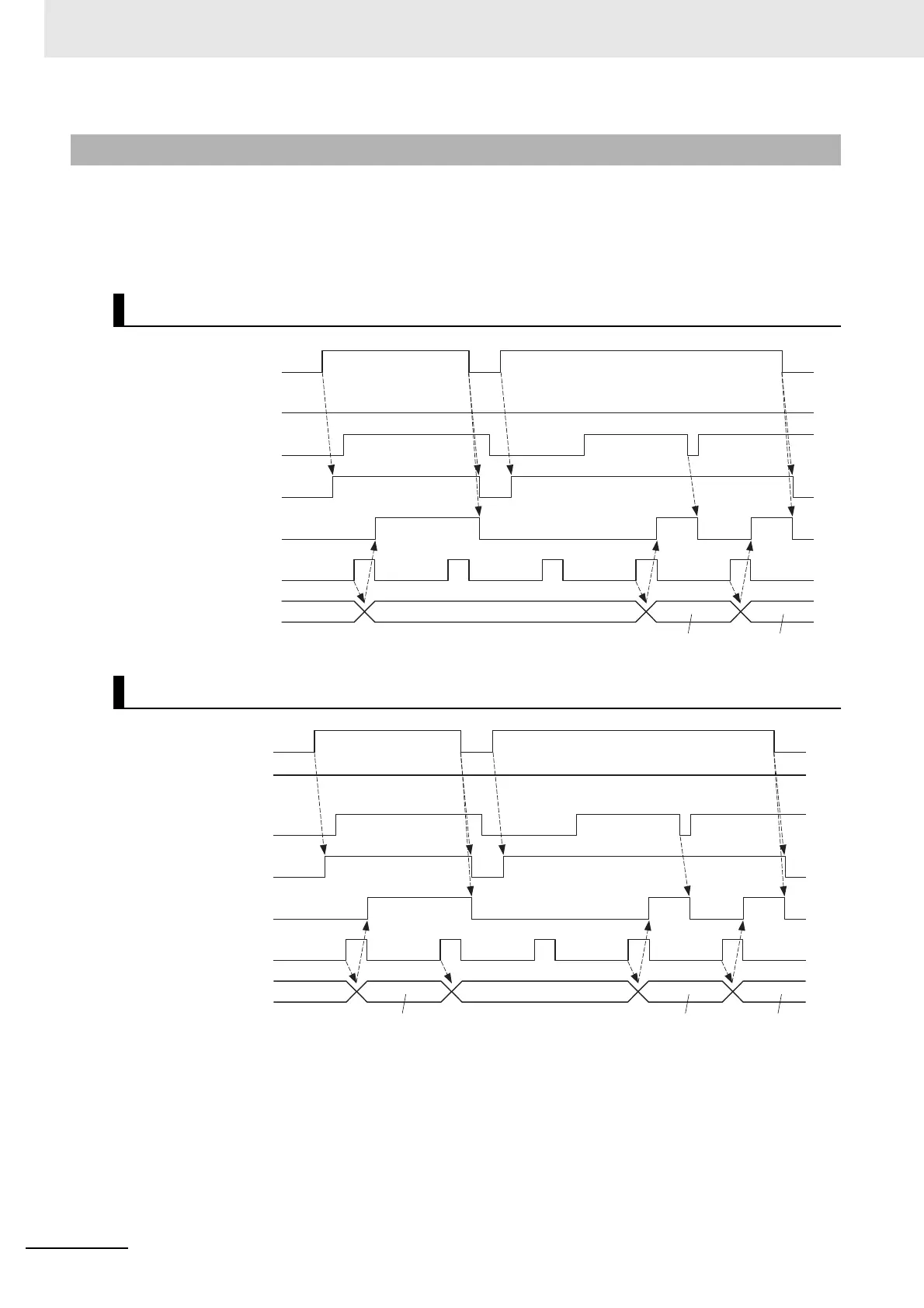7 Applied Functions
7 - 42
AC Servomotors/Servo Drives 1S-series with Built-in EtherCAT® Communications User’s Manual (I586)
The operations when Cont (latch operation) is 0 (Trigger First Event Mode) and 1 (Continuous Mode)
are explained below.
When the setting is changed when Ena (touch probe function) is 1 (enabled), the change is applied
immediately. The value of the status is valid only when Ena (touch probe function) is 1 (enabled).
7-11-3 Operation Sequence
Trigger First Event (60B8 hex Bit 1/9 = 0: Trigger first event)
Continuous (60B8 hex Bit 1/9 = 1: Continuous)
bit 0/8
bit 1/9
bit 4/12
bit 0/8
bit 1/9
Latch position C
Last value
Touch probe function Ena bit
Touch probe function Cont bit
Touch probe function Eps bit
Touch probe status Enb bit
Touch probe status Plc bit
Latch signal
Touch probe 1 positive edge
/Touch probe 2 positive edge
Latch position A
Latch position B
Latch position D
Last value
Latch signal
Latch position A Latch position C
Latch position B
bit 0/8
bit 1/9
bit 4/12
bit 0/8
bit 1/9
Touch probe function Ena bit
Touch probe function Cont bit
Touch probe function Eps bit
Touch probe status Enb bit
Touch probe status Plc bit
Touch probe 1 positive edge
/Touch probe 2 positive edge
