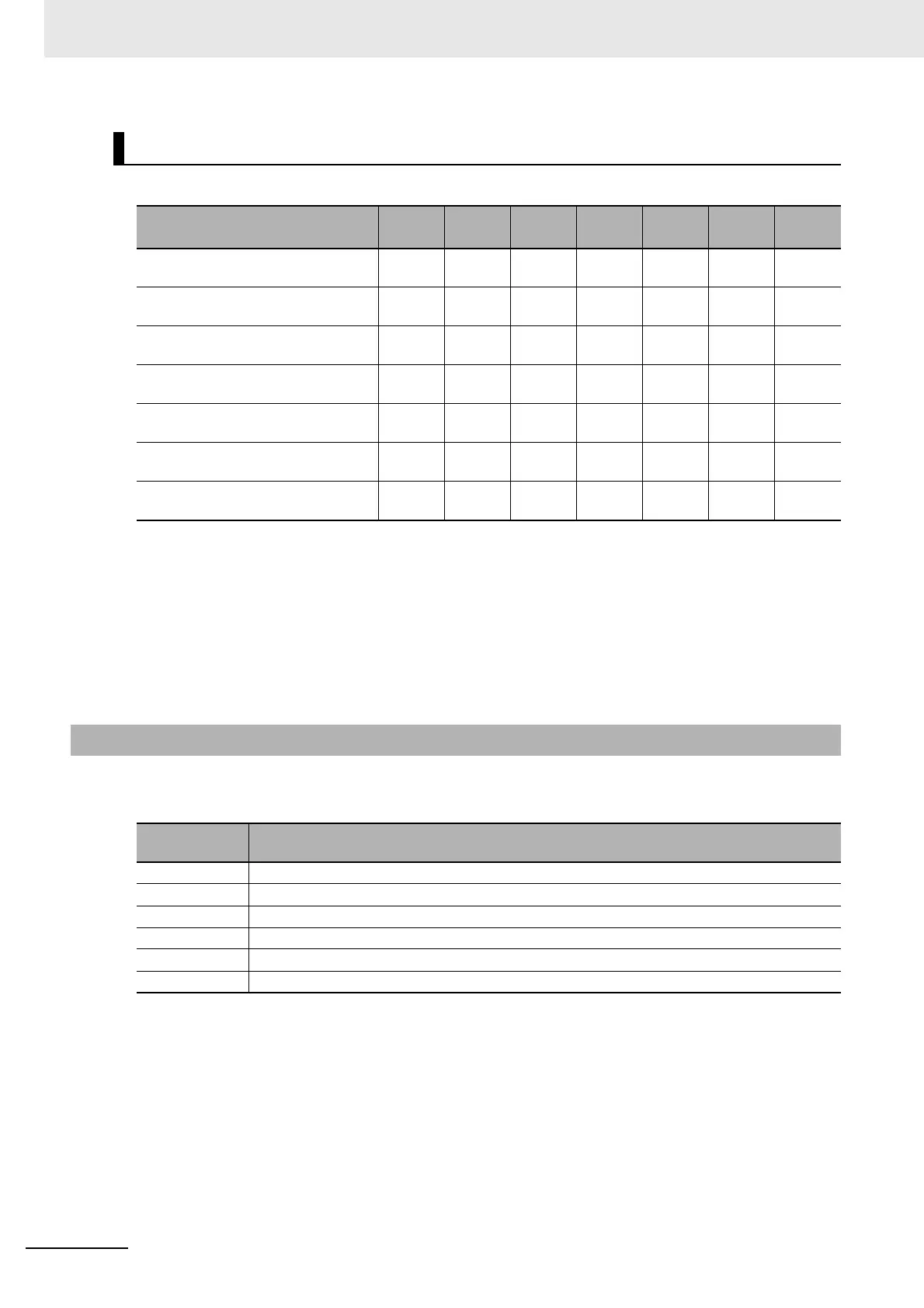Appendices
A - 4
AC Servomotors/Servo Drives 1S-series with Built-in EtherCAT® Communications User’s Manual (I586)
State is indicated by the combination of bits in Statusword (6041 hex), as shown in the following table.
1S-series Servo Drives with built-in EtherCAT communications support the following modes of opera-
tion.
The operation mode is set in Modes of operation (6060 hex). It is also given in Modes of operation dis-
play (6061
hex).
You can check the operation modes supported by the Servo Drive with Supported drive modes (6502 hex).
If an unsupported operation mode is specified, a Command Warning will occur.
State Coding
Status
Bit 6
sod
*1
*1. sod = switch on disabled
Bit 5
qs
*2
*2. qs = quick stop
Bit 4
ve
*3
*3. ve = voltage enabled
Bit 3
f
*4
*4. f = fault
Bit 2
oe
*5
*5. oe = operation enabled
Bit 1
so
*6
*6. so = switched on
Bit 0
rtso
*7
*7. rtso = ready to switch on
Not ready to switch on 0 0 Dis-
abled
0000
Switch on disabled 1 1 Dis-
abled
0000
Ready to switch on 0 1 Dis-
abled
0001
Switched on 0 1 Dis-
abled
0011
Operation enabled 0 1 Dis-
abled
0111
Fault reaction active 0 1 Dis-
abled
1111
Fault 0 1 Dis-
abled
1000
A-1-2 Modes of Operation
Modes of
operation
Description
csp
Cyclic synchronous position mode
csv
Cyclic synchronous velocity mode
cst
Cyclic synchronous torque mode
pp
Profile position mode
pv
Profile velocity mode
hm
Homing mode
