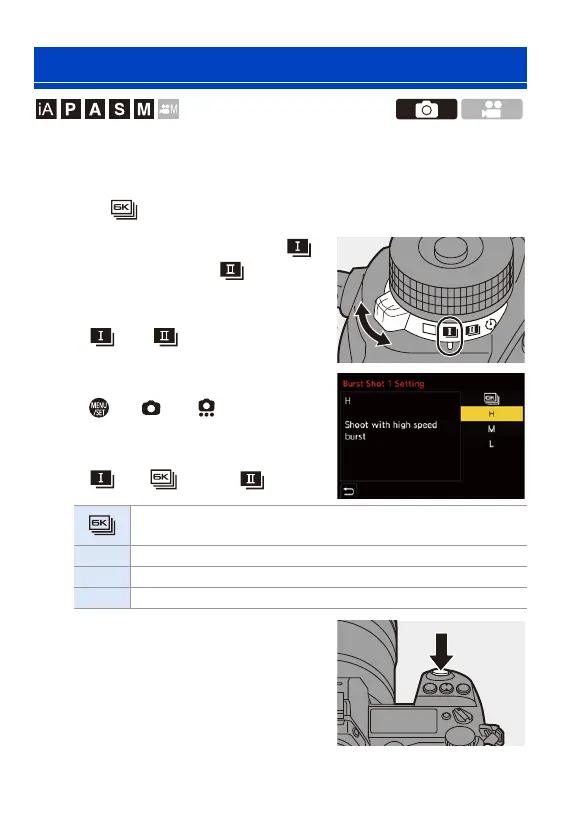7. Drive/Shutter
126
Takes pictures continuously while the shutter button is pressed and held.
You can choose a burst setting which enables burst recording in high
image quality, [H], [M] or [L], or one which enables high-speed burst
recording, [ ] (6K/4K photo), to suit the recording conditions.
1
Set the drive mode dial to [ ]
(Burst Shot 1) or [ ] (Burst
Shot 2).
0 Configure the burst settings for each of
[ ] and [ ].
2
Select the burst rate.
≥ ¨ [ ] ¨ [ ] ¨ [Burst Shot
1 Setting]/[Burst Shot 2 Setting]
0
With the default settings, [H] is set for
[ ] and is set for [ ].
3
Close the menu.
≥Press the shutter button halfway.
4
Start recording.
0 Takes burst pictures while the shutter
button is pressed fully.
Taking Burst Pictures
For information about 6K/4K photo recording, refer to “6K/4K Photo
Recording”. (l 130)
[H] Takes high-speed burst pictures.
[M] Takes medium-speed burst pictures.
[L] Takes low-speed burst pictures.
