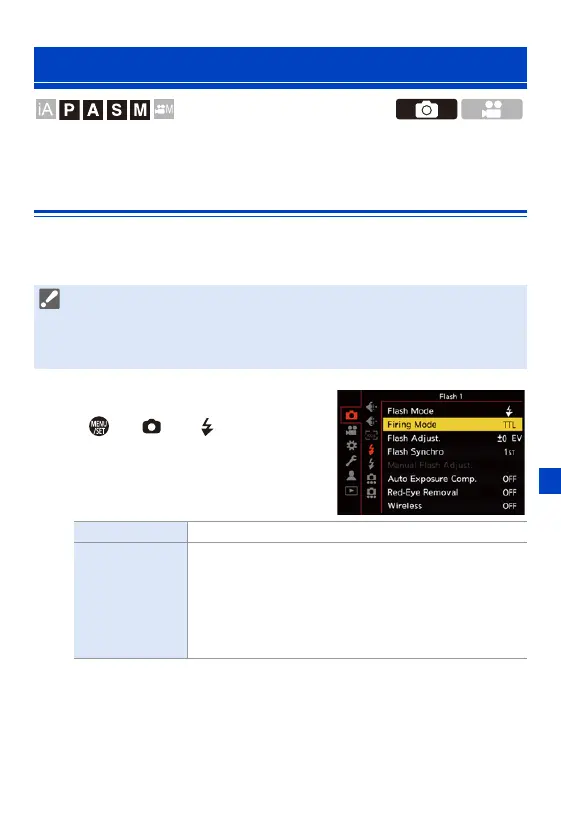10. Flash
219
You can set the flash function to control flash firing from the camera.
[Firing Mode]/[Manual Flash Adjust.]
You can select whether to set the flash output automatically or manually.
When setting the flash output manually, you can set it on the camera.
1
Set the [Firing Mode].
≥ ¨ [ ] ¨ [ ] ¨ [Firing
Mode]
Setting Flash Functions
0 Firing mode cannot be set when using a Flash (DMW-FL580L/DMW-FL360L/
DMW-FL200L: optional). It can be set only when using an external flash that
does not use a battery (supplied with some models of Panasonic digital
cameras).
[TTL] Sets flash output to be set automatically by the camera.
[MANUAL]
Sets the flash output manually.
0 With [TTL], you can record the images you want even
when recording dark scenes where the flash output
tends to become greater.
0 The flash output ([1/1], etc.) is displayed on the flash
icon of the recording screen.
