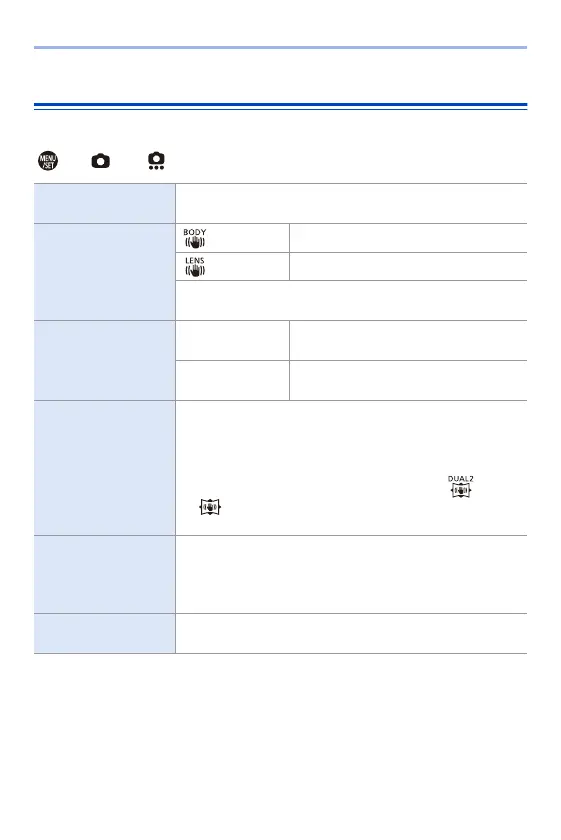7. Drive/Shutter
174
Image Stabiliser Settings
Set the image stabiliser movement to match the recording situation.
¨ [ ] ¨ [ ] ¨ Select [Image Stabilizer]
[Operation Mode]
Sets the stabilisation movement (blur) to match the
recording method (normal, panning). (l 175)
[Body(B.I.S.) /
Lens(O.I.S.)]
([Body]) Uses the in-body image stabiliser.
([Lens]) Uses the in-lens image stabiliser.
0 This can be set when using other manufacturer’s lenses
with an image stabilisation function.
[When to Activate]
[ALWAYS]
The image stabiliser is always
operating.
[HALF-
SHUTTER]
The image stabiliser operates when the
shutter button is pressed halfway.
[E-Stabilization
(Video)]
Camera shake during video recording is corrected along
the vertical, horizontal, roll, pitch, and yaw axes through the
combined use of the in-lens, in-body, and electronic
stabilisers. (5-Axis Hybrid Stabiliser)
0 When [E-Stabilization (Video)] is operating, [ ] or
[ ] is displayed on the recording screen.
0 The angle of view may become narrower if set to [ON].
[Boost I.S. (Video)]
Increases the effectiveness of the image stabiliser during
video recording.
This effect can help provide a stable composition when you
want to perform recording from a fixed perspective. (l 176)
[Focal Length Set]
When using lenses without a function for communicating
with this camera, manually set the focal length. (l 177)
