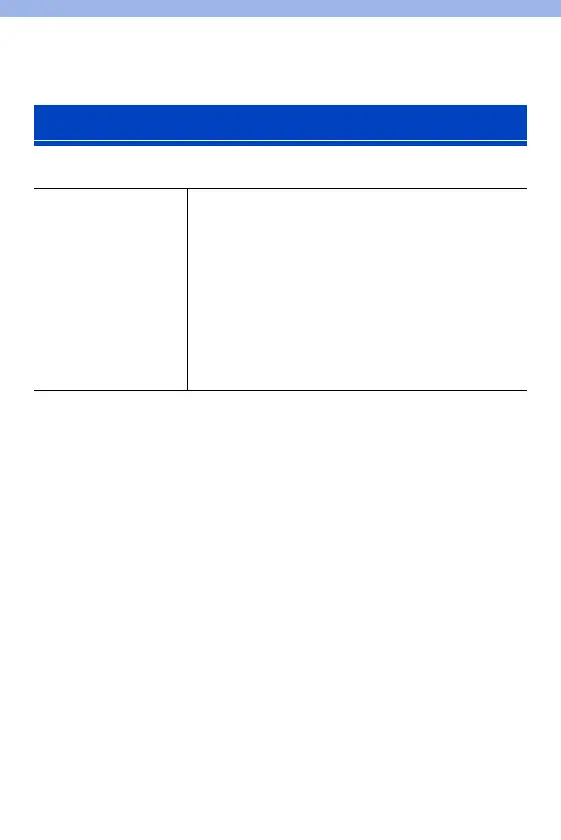F-6
Firmware Ver. 1.2
Image stabiliser performance has been improved.
¢ Requires interchangeable lenses with a firmware version of 1.1 or higher.
To check the firmware version of the lens, attach the lens to the camera and select
[Firmware Version] in the [Setup] ([Others]) menu. You can also update the
firmware in [Firmware Version].
For the latest information on the firmware or to download/update the firmware,
visit the following support site:
https://panasonic.jp/support/global/cs/dsc/
(English only)
Improved Image Stabiliser Performance
Image stabiliser effect In-body image stabiliser: 6.0 stops
Based on the CIPA standard (Yaw/Pitch direction: focal
length f=50 mm)
(When using the interchangeable lens (S-X50))
Dual I.S.2
¢
: 6.5 stops
Based on the CIPA standard
(Yaw/Pitch direction: focal length f=105 mm)
(When using the interchangeable lens (S-R24105))
(Yaw/Pitch direction: focal length f=200 mm)
(When using the interchangeable lens (S-R70200))
