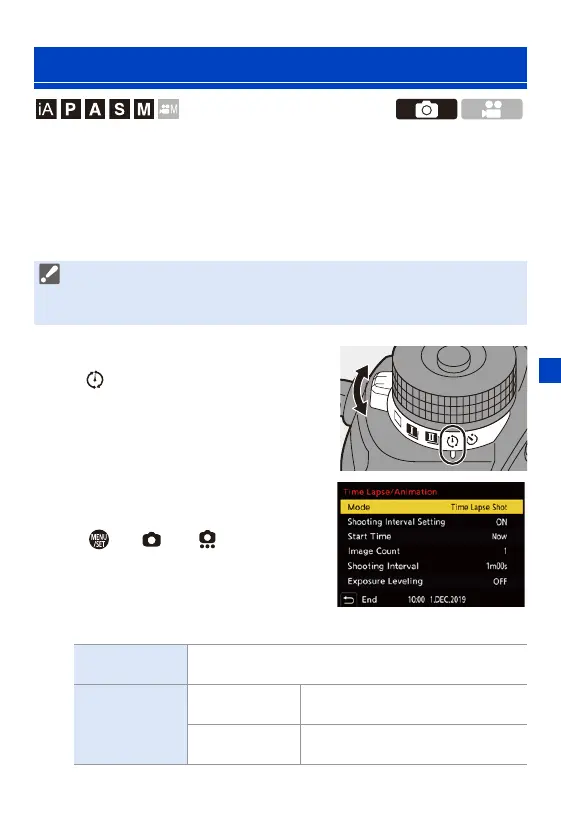7. Drive/Shutter
145
Pictures are taken automatically at a set recording interval.
This feature is ideal for keeping track of changes over time in subjects such
as animals and plants.
The pictures taken will be saved as a set of group images that can also be
combined into a video.
1
Set the drive mode dial to
[].
2
Set [Mode] to [Time Lapse
Shot].
≥ ¨ [ ] ¨ [ ] ¨ [Time
Lapse/Animation] ¨ [Mode] ¨
[Time Lapse Shot]
3
Set the recording settings.
Recording with Time Lapse Shot
0 Check that the clock is set correctly. (l 53)
0 For long recording intervals, we recommend setting [Lens Focus Resume] to
[ON] in the [Custom] ([Lens / Others]) menu.
[Mode]
Switches between Time Lapse Shot and Stop Motion
Animation.
[Shooting
Interval Setting]
[ON]
Sets the interval before the next
recording takes place.
[OFF]
Takes pictures without leaving
recording intervals.
