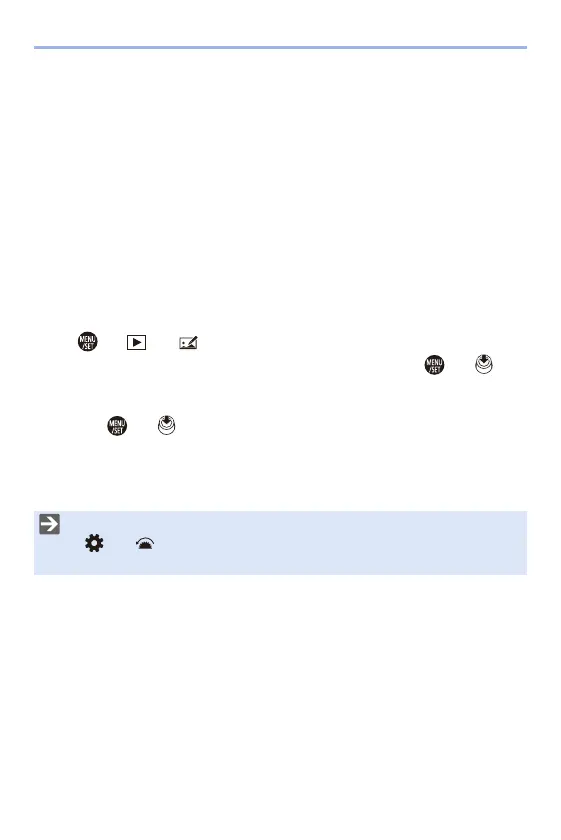7. Drive/Shutter
144
Selecting and Saving Pictures Using a TV Screen
0 6K burst files are output to a TV connected via HDMI at a resolution of [4K].
0 Set [HDMI Mode (Playback)] of the [Setup] ([IN/OUT]) menu to either [AUTO] or a
setting with a resolution of [4K]. (l 357)
When connecting to a TV that does not support 4K videos, select [AUTO].
0 Only the 6K/4K burst playback screen will be displayed on the TV.
0 Depending on the connected TV, 6K/4K burst files may not be played back correctly.
[6K/4K PHOTO Bulk Saving]
You can save any 5 second period of pictures from a 6K/4K burst file all at
once.
1
Select [6K/4K PHOTO Bulk Saving].
0
¨ [ ] ¨ [ ] ¨ [6K/4K PHOTO Bulk Saving]
2
Press 21 to select a 6K/4K burst file and then press or .
0
If the burst time is 5 seconds or less, all frames are saved as pictures.
3
Select the first frame of the pictures to be saved all at once and then
press or .
0
The selection method is the same as that for selecting pictures from a 6K/4K
burst file.
0 The pictures are saved as a group of burst pictures in JPEG format.
0 You can register functions to Fn buttons:
[] ¨ [ ] ¨ [Fn Button Set] ¨ [Setting in PLAY mode] ¨ [6K/4K PHOTO
Bulk Saving] (l 278)
