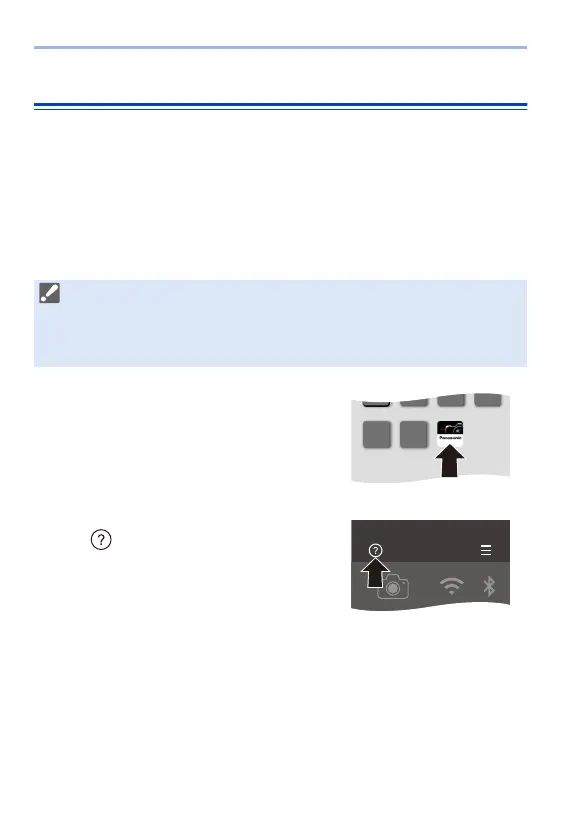15. Wi-Fi/Bluetooth
374
Connecting to a Smartphone (Bluetooth Connection)
Follow a simple connection setup procedure (pairing) to connect to a
smartphone that supports Bluetooth Low Energy.
When pairing is set up, the camera also automatically connects to the
smartphone via Wi-Fi.
0
For the first-time connection, pairing settings are required.
For information about connecting for the second and subsequent times, refer to
page 376.
1
On the smartphone, start up
“LUMIX Sync”.
≥A message regarding device
(camera) registration is displayed.
Select [Next].
0
If you have closed the message, select
[ ], then register the camera using
[Camera registration (pairing)].
0 A message is displayed if the Bluetooth
function of the smartphone is turned off.
(For Android devices) Allow turning on
the Bluetooth function.
(For iOS devices) Follow the message to turn on the Bluetooth function in the
settings screen of the smartphone and then display “LUMIX Sync”.
2
Check the content in the
displayed guide and select [Next] until the screen to
register the camera is displayed.
Supported smartphones
Android™: Android 5 or higher with Bluetooth 4.0 or higher
(excluding those that do not support Bluetooth Low Energy)
iOS: iOS 11 or higher
LUMIX Sync
