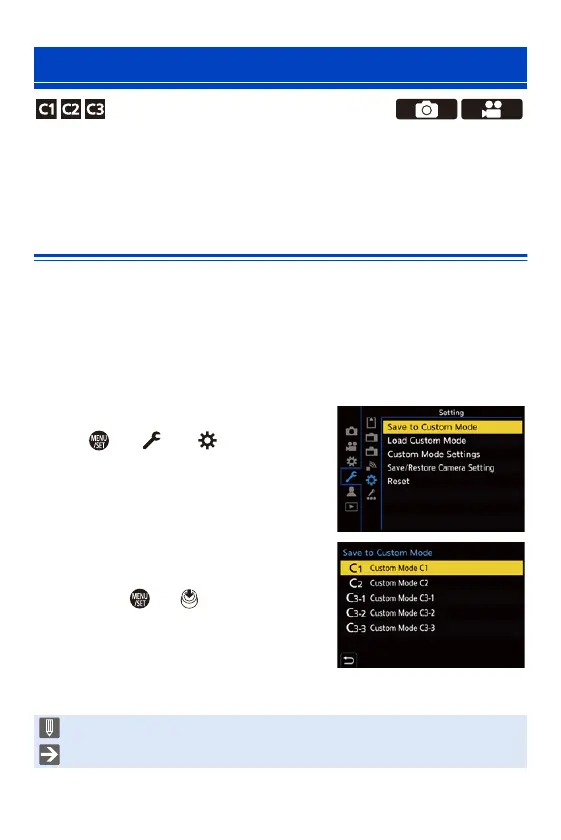13. Camera Customisation
296
Recording modes and menu settings that match your preferences can be
registered in Custom mode. You can use registered settings by switching
the mode dial to [C1] to [C3] modes.
Register in Custom Mode
You can register the currently set information of the camera.
At the time of purchase, the default settings of the [P] mode menus are
registered with all Custom modes.
1
Set to recording mode and menu settings of the state
you wish to save.
2
Select [Save to Custom Mode].
≥ ¨ [ ] ¨ [ ] ¨ [Save to
Custom Mode]
3
Register.
≥Select the save-to number and then
press or .
0
Press [DISP.] to change the Custom
mode name.
For information on how to enter
characters, refer to page 369.
Custom Mode
0 You cannot register [iA] mode in Custom mode.
0 List of settings that can be registered in Custom mode (l 485)
