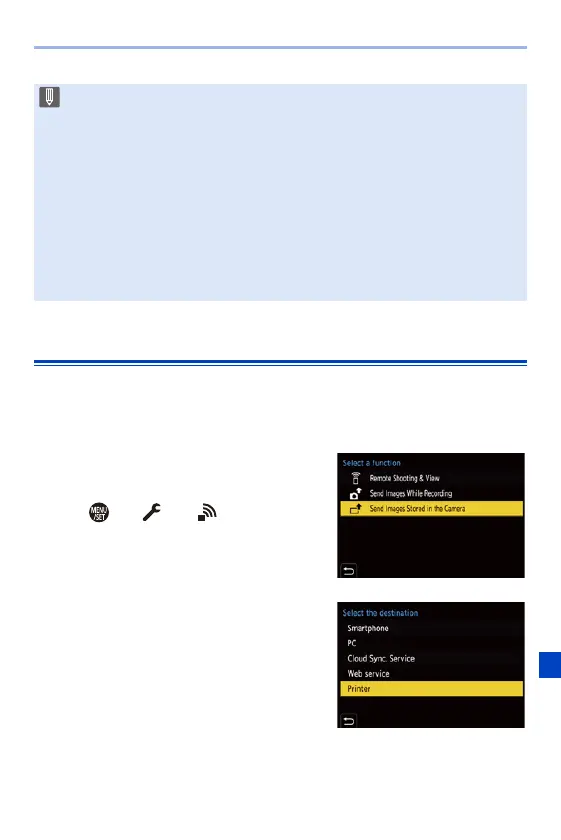15. Wi-Fi/Bluetooth
405
[Printer]
You can send images to a PictBridge (wireless LAN)
¢
-supported printer
connected by Wi-Fi for printing.
¢ DPS over IP standard-compliant
1
Select the method for sending
images on the camera.
≥ ¨ [ ] ¨ [ ] ¨ [Wi-Fi] ¨
[Wi-Fi Function] ¨ [New
Connection] ¨ [Send Images
Stored in the Camera]
2
Set the destination to [Printer].
0 If the screen for a user account and password entry appears, enter the one
you set on your PC.
0 When the firewall of the OS, security software, etc. is enabled, connecting to
the PC may not be possible.
0 During recording, these have priority, so it will take time until sending is
complete.
0 If the camera is turned off, or the Wi-Fi is disconnected before sending is
completed, then sending will not restart.
0 You may not be able to delete files or use the [Playback] menu while sending.
0 When [Auto Transfer] in [Bluetooth] is set to [ON], [Wi-Fi Function] is not
available.
