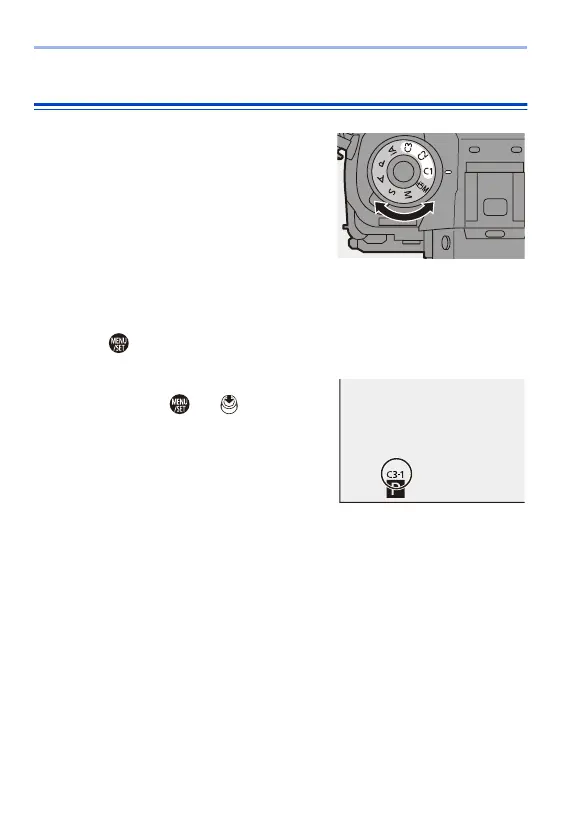13. Camera Customisation
298
Using Custom Mode
Set the mode dial to one of [C1] to
[C3].
≥If [C3], the last-used Custom mode will be
called up.
[C3] Custom Mode Selection
1
Set the mode dial to [C3].
2
Press .
0
The Custom mode selection menu appears.
3
Press 34 to select the Custom mode
and then press or .
0
The selected Custom mode icon will be
displayed on the recording screen.
Changing Registered Details
Registered settings do not change even if you change the camera settings
temporarily with the mode dial set to [C1] to [C3].
To change the registered details, overwrite them by using [Save to Custom
Mode] in the [Setup] ([Setting]) menu.
