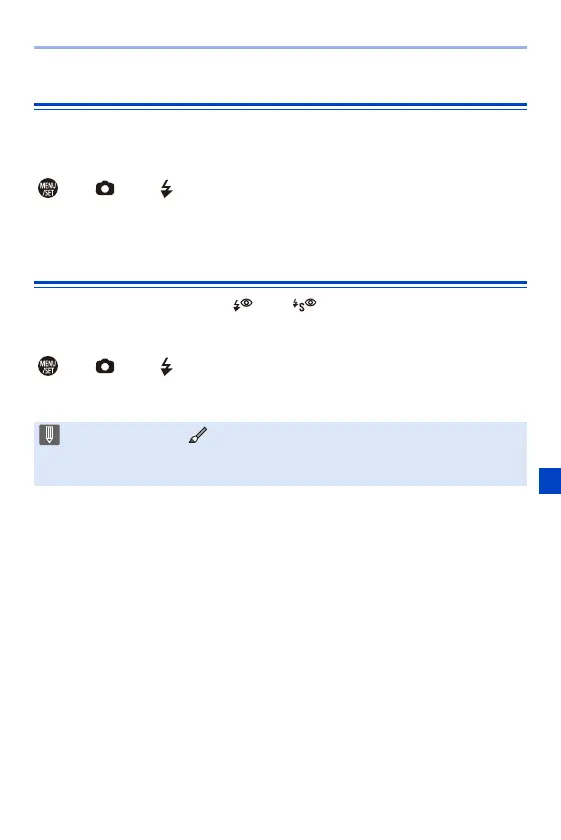10. Flash
225
[Auto Exposure Comp.]
Automatically adjust the flash output in conjunction with the exposure
compensation value. (l 189)
¨ [ ] ¨ [ ] ¨ Select [Auto Exposure Comp.]
Settings: [ON]/[OFF]
[Red-Eye Removal]
When [Flash Mode] is set to [ ] or [ ], the camera automatically
detects red-eye and corrects image data.
¨ [ ] ¨ [ ] ¨ Select [Red-Eye Removal]
Settings: [ON]/[OFF]
0 When [ON] is set, [ ] is displayed on the flash icon.
0 Red-eye cannot be corrected depending on its appearance.
0 When [HLG Photo] is being used, [Red-Eye Removal] is not available.
