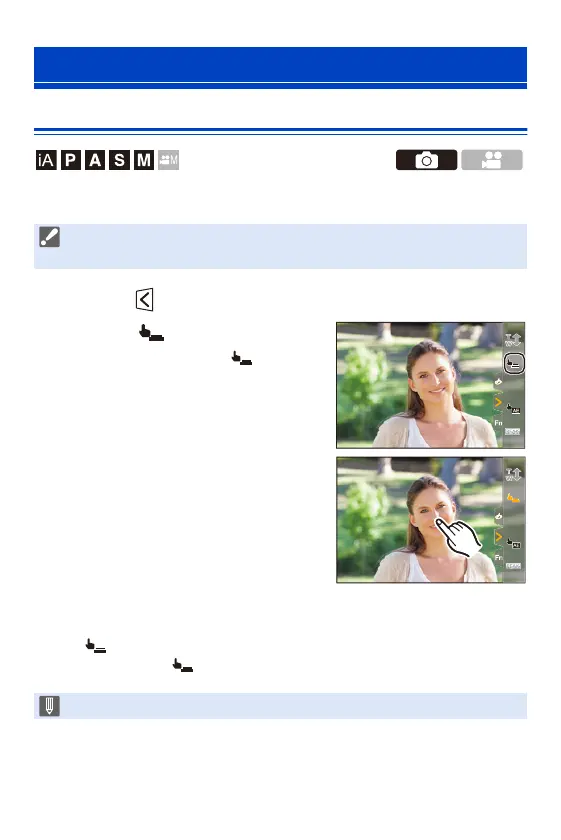4. Easy Recording
80
Touch Shutter
This function focuses on a touched position and then releases the shutter.
1
Touch [ ].
2
Touch [ ].
≥The icon changes to [ ]
indicating that you can start Touch
Shutter recording.
3
Touch the subject you wish to
focus on.
≥The AF operates and the image will
be recorded.
How to Disable Touch Shutter
Touch [ ].
0
The icon changes to [ ].
Recording Using Touch Functions
0 With the default settings, the Touch Tab is not displayed.
Set [Touch Tab] to [ON] in [Touch Settings]. (l 333)
0 If focus adjustment failed, the AF area will be lit red.
