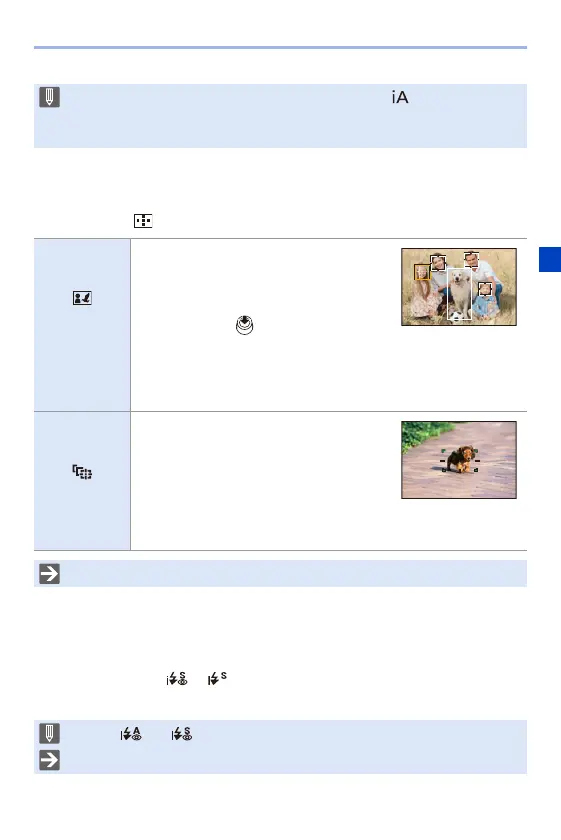4. Easy Recording
79
AF Mode
Changing the AF mode.
0
Each press of [ ] changes the AF mode.
Flash
When recording using a flash, the camera switches to the appropriate flash
mode for the recording conditions.
When Slow Sync. ([ ], [ ]), be careful with regard to camera shake
because the shutter speed becomes slow.
0 If none of the scenes are applicable, recording is with [ ] (standard setting).
0 Different scene types may be selected for the same subject depending on the
recording conditions.
([Face/Eye/
Body/Animal
Detect.])
The camera detects a person’s face, eyes,
and body (entire body or upper half of the
body) and the body of animals, and adjusts
the focus.
0 Each press of switches the person,
animal or eye to be brought into focus. It
cannot be switched by touching.
0 Animal detection will maintain the enable/disable setting selected
during other than [iA] mode.
([Tracking])
When the focus mode is set to [AFC], the
AF area follows the movement of the
subject, maintaining focusing.
Aim the AF area over the subject and then
press and hold the shutter button halfway.
0 The camera will track the subject while the shutter button is
pressed halfway or fully.
0 For information about AF modes, refer to page 99 and 102.
0 When [ ] or [ ], Red-Eye Removal works.
0 For information about external flashes, refer to page 216.
