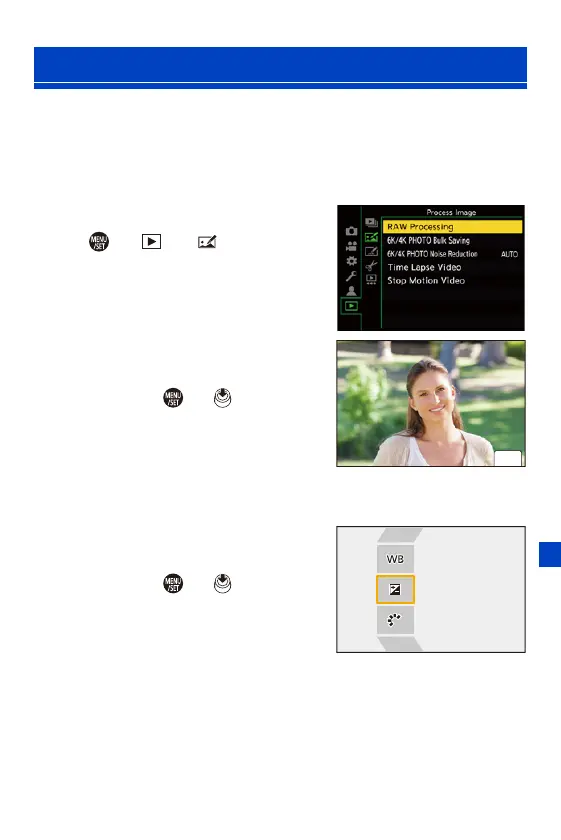12. Playing Back and Editing of Images
271
This processes pictures taken in RAW format on the camera and saves
them in JPEG format.
You can also save images recorded with [HLG Photo] in the RAW format
as HLG format.
1
Select [RAW Processing].
≥ ¨ [ ] ¨ [ ] ¨ [RAW
Processing]
2
Select the RAW image.
≥Press 21 to select an image and
then press or .
0
When group images are selected, press
3 and then select an image in the group.
Press 3 again to return to the normal
selection screen.
0 The settings from the time of recording are reflected in displayed images.
3
Select a setting item.
≥Press 34 to select an item and
then press or .
[RAW Processing]
