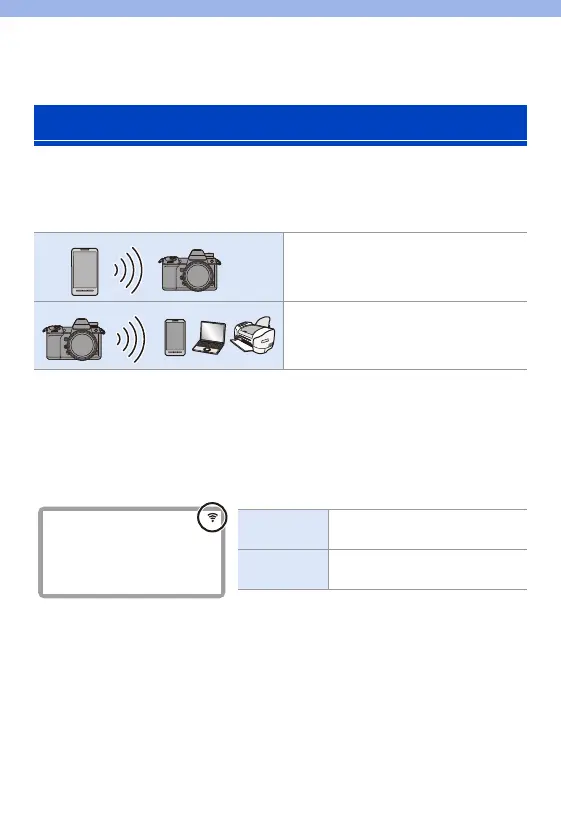370
15. Wi-Fi/Bluetooth
Using the camera Wi-Fi
R
/Bluetooth
R
functionality, you can remotely
operate the camera from a smartphone, and transfer images to a
smartphone by the camera operation.
This document refers to both smartphones and tablets as smartphones.
Wireless Icon Display
During usage of the Wi-Fi/Bluetooth functions, the wireless icon on the
status LCD will be lit or blink.
Wi-Fi/Bluetooth Functions
You can use the “LUMIX Sync”
smartphone app for remote recording
and image transfers.(l 372)
You can transfer images to another
device, such as a smartphone or PC, by
operating the camera. (l 396)
Lights
Wi-Fi/Bluetooth function is on, or
connecting
Blinking
Image data from camera
operation is being sent
