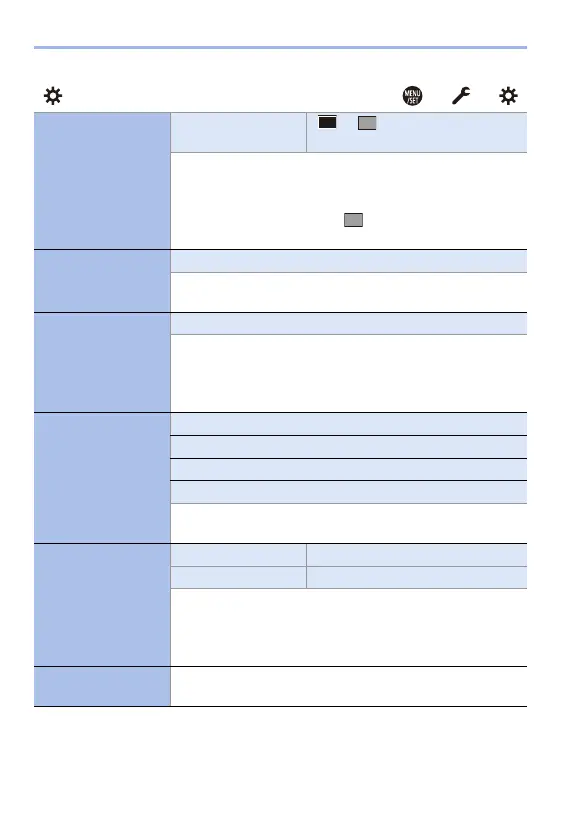14. Menu Guide
358
[Setting] ¨ ¨
[TV Connection]
(Continued)
[Background
Color(Playback)]
[]/`[]
Sets the colour of the bands displayed on the top and
bottom or the left and right of images output on a TV or
similar display.
0 We recommend setting to [ ] to prevent burn-in on the
screen of the output destination.
[Save to Custom
Mode]
[C1]/[C2]/[C3-1] to [C3-10]
You can register the currently set information of the camera.
0 For details, refer to page 296.
[Load Custom
Mode]
[C1]/[C2]/[C3-1] to [C3-10]
Calls registered Custom mode settings to the selected
recording mode and overwrites the current settings with
these.
0 For details, refer to page 299.
[Custom Mode
Settings]
[Limit No. of Custom Mode]
[Edit Title]
[How to Reload Custom Mode]
[Select Loading Details]
Set the ease of use of Custom mode.
0 For details, refer to page 297.
[Save/Restore
Camera Setting]
[Card Slot 1(XQD)] [Save]/[Load]/[Delete]
[Card Slot 2(SD)] [Save]/[Load]/[Delete]
Saves the camera’s settings information to the card.
Saved settings information can be loaded to the camera,
letting you set the same settings on multiple cameras.
0 For details, refer to page 302.
[Reset]
Returns the camera to its default settings.
0 For details, refer to page 76.
