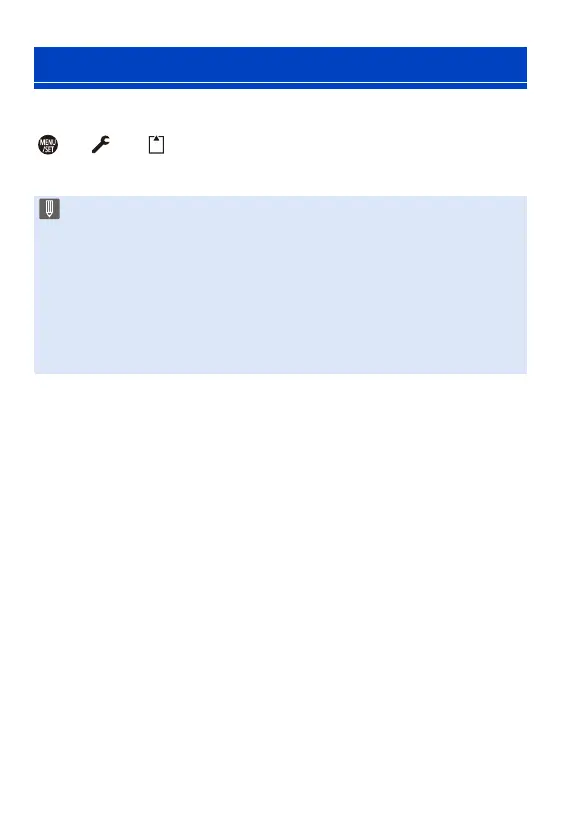5. Image Recording
90
Resets the file number of the next recording to 0001.
¨ [ ] ¨ [ ] ¨ Select [File Number Reset]
Settings: [Card Slot 1(XQD)]/[Card Slot 2(SD)]
[File Number Reset]
0 When recording is performed after resetting this item, the folder number is
updated and the file number starts from 0001.
0 Folder numbers from 100 to 999 can be assigned.
When the folder number reaches 999, the file number cannot be reset.
We recommend backing up your data and formatting the card.
0 To reset the folder number to 100:
1 Perform [Card Format] to format the card.
2 Perform [File Number Reset] to reset the file number.
3 Select [Yes] on the folder number reset screen.
