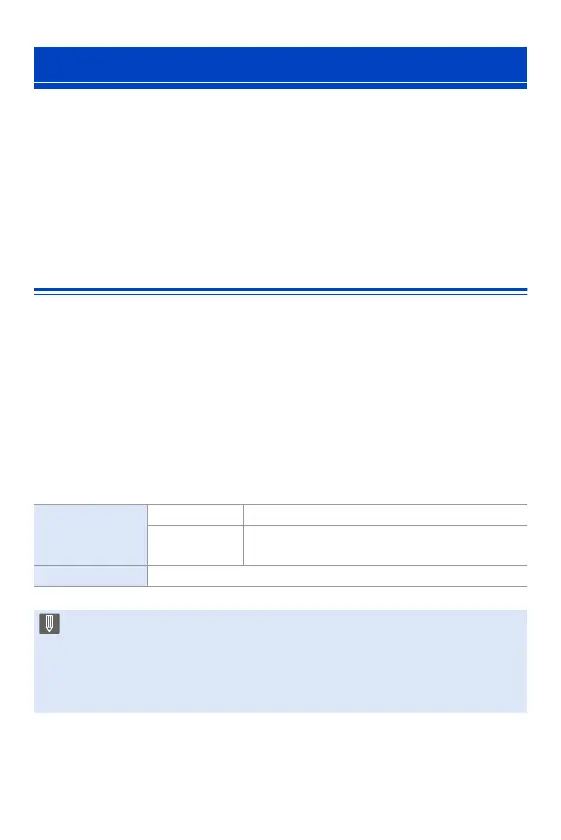16. Connecting to Other Devices
438
If you install the “LUMIX Tether” camera control software on your PC, you
can connect the camera to the PC via USB and then control the camera
from the PC and record while checking the live view on the PC screen
(tethered recording).
In addition, you can output via HDMI to an external monitor or TV during
tethered recording.
Installing Software
“LUMIX Tether”
This software is for controlling the camera from a PC.
It allows you to change various settings and to record remotely and then
save the images to the PC.
Check the following site and then download and install the software.
https://panasonic.jp/support/global/cs/soft/download/d_lumixtether.html
Operating environment
Tethered Recording
Supported OS
Windows Windows 10, Windows 8.1, Windows 7
Mac
OS X v10.10 to v10.11, macOS 10.12, macOS
10.13
Interface USB port (SuperSpeed USB (USB 3.0))
0 Supported OSs are current as of January 2019 and are subject to change.
0 To download the software, your PC needs to be able to connect to the internet.
0 Downloading may take a while depending on the communication environment.
0 For how to operate the software, refer to the operation guide for “LUMIX
Tether”.
