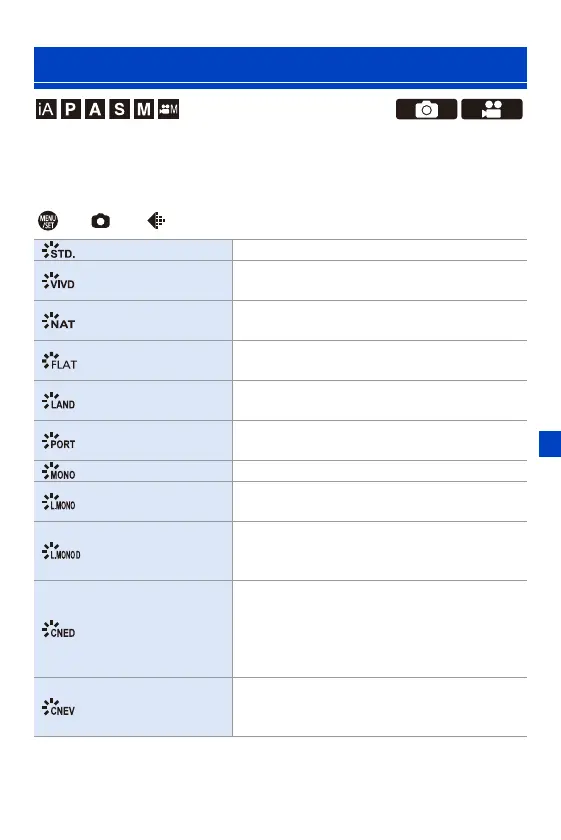9. White Balance/Image Quality
199
You can select the finishing settings of images to suit your subjects and
expression styles.
The image quality can be adjusted for each Photo Style.
¨ [ ] ¨ [ ] ¨ Select [Photo Style]
[Photo Style]
[Standard] The standard setting.
[Vivid]
A setting that produces a more vivid quality with
higher saturation and contrast.
[Natural]
A setting that produces a softer quality with lower
contrast.
[Flat]
A setting that produces a flatter image quality
with lower saturation and contrast.
[Landscape]
A setting suited for sceneries with vivid blue skies
and greens.
[Portrait]
A setting suited for portraits with a healthy and
beautiful skin tone.
[Monochrome] A monochrome setting with no colour shades.
[L.Monochrome]
A black-and-white setting with rich gradation and
crisp black accents.
[L.Monochrome D]
A monochrome setting that creates a dynamic
impression with enhanced highlights and
shadows.
[Cinelike D]
A setting that creates a film-like finishing touch
using a gamma curve and gives priority to the
dynamic range.
0 This function is suitable for video editing
processes.
[Cinelike V]
A setting that creates a film-like finishing touch
using a gamma curve that gives priority to the
contrast.
