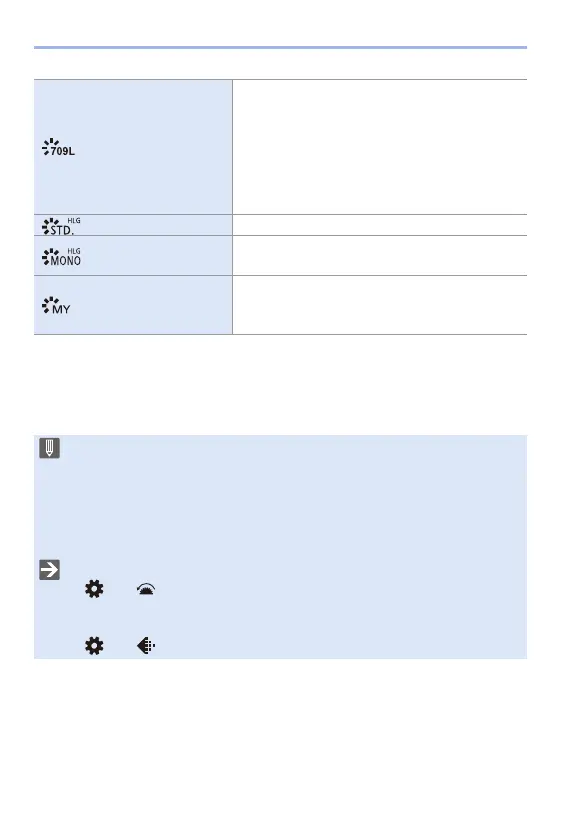9. White Balance/Image Quality
200
¢1 When [HLG Photo] is set, only this item can be selected.
¢2 Effects up to [MY PHOTO STYLE 4] are displayed with the default settings. You
can set the items to display in the menu with [Show/Hide Photo Style] in [Photo
Style Settings]. (l 327)
[Like709]
A setting that minimises overexposure by
applying a gamma curve correction equivalent to
Rec.709 to perform compression (knee
adjustment) of high-luminance areas.
0 Rec.709 is an abbreviation of “ITU-R
Recommendation BT.709”, a standard for high-
definition broadcasting.
[Standard(HLG)]
¢1
A setting used to record [HLG Photo].
[Monochrome(HLG)]
¢1
A setting used to record [HLG Photo] in
monochrome.
[MY PHOTO STYLE 1]
to [MY PHOTO STYLE
10]
¢2
Adjusts the image quality of Photo Style items to
your preferred settings and registers these as My
Photo Style items. (l 203)
0 In [iA] mode, operation differs from that in other recording modes.
– [Standard] or [Monochrome] can be set.
– The setting will be reset to [Standard] when the camera is switched to
another recording mode or it is turned off.
– Image quality cannot be adjusted.
0 When [Filter Settings] is being used, [Photo Style] is not available.
0 You can register functions to Fn buttons:
[] ¨ [ ] ¨ [Fn Button Set] ¨ [Setting in REC mode] ¨ [Photo Style]
(l 278)
0 You can make detailed Photo Style settings:
[] ¨ [ ] ¨ [Photo Style Settings] (l 327)
