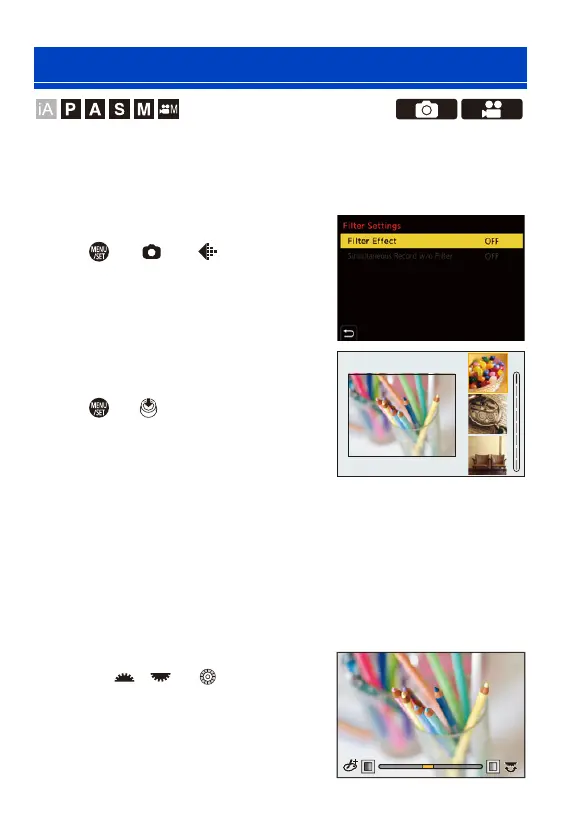9. White Balance/Image Quality
204
This mode records with additional image effects (filters).
You can adjust the effect for each filter.
In addition, you can simultaneously take pictures without effects.
1
Set the [Filter Effect].
≥ ¨ [ ] ¨ [ ] ¨ [Filter
Settings] ¨ [Filter Effect] ¨ [SET]
2
Select the filter.
≥Press 34 to select, and then press
or .
≥You can also select the image effect
(filter) by touching the sample
picture.
0
Press [DISP.] to switch the screen in the order of normal display, guide
display, and list display.
The guide display shows the description of each filter.
Adjusting the Filter Effect
You can adjust the filter effect.
1
Select the filter.
2
On the recording screen, press [WB].
3
Rotate , or to set.
0
To return to the recording screen, press
[WB] again.
0 When the filter effect is adjusted, the filter
icon on the recording screen is indicated
with [¢].
[Filter Settings]
1/8
