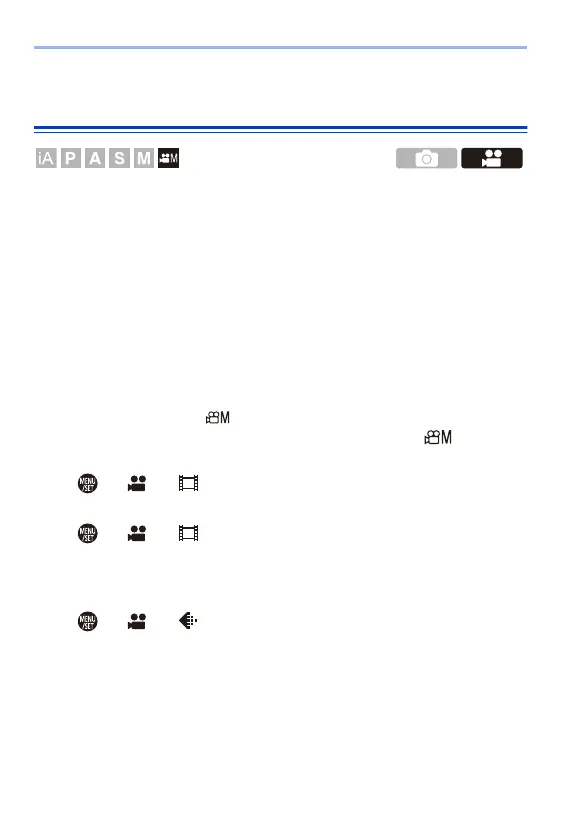Firmware Ver. 1.6
F-30
[Like2100(HLG)] Has Been Added to [Photo Style] to
Support HLG Video Recording
When the recording quality is set to MOV format 10-bit, you can record
HLG format video with a wide dynamic range.
Bright lights that are easily overexposed, and dark areas that are easily
underexposed can be recorded showing fine quality and rich colors just as
seen with the human eyes.
You can view the video that you record by outputting via HDMI to devices
(TVs, etc.) that support the HLG format, or playing back directly on
supporting devices.
0
“HLG (Hybrid Log Gamma)” is an international standard (ITU-R BT.2100) HDR
format.
1
Set the mode dial to [ ].
0
[Like2100(HLG)] is available only when the camera is set to [ ] mode.
2
Set [Rec. File Format] to [MOV].
0
¨ [ ] ¨ [ ] ¨ [Rec. File Format] ¨ [MOV]
3
Select [Rec Quality].
0
¨ [ ] ¨ [ ] ¨ [Rec Quality] ¨ Video recording quality
0 Items available for recording with [Like2100(HLG)] are indicated as [HLG
available] on the screen.
4
Set [Photo Style] to [Like2100(HLG)].
0
¨ [ ] ¨ [ ] ¨ [Photo Style] ¨ [Like2100(HLG)]
