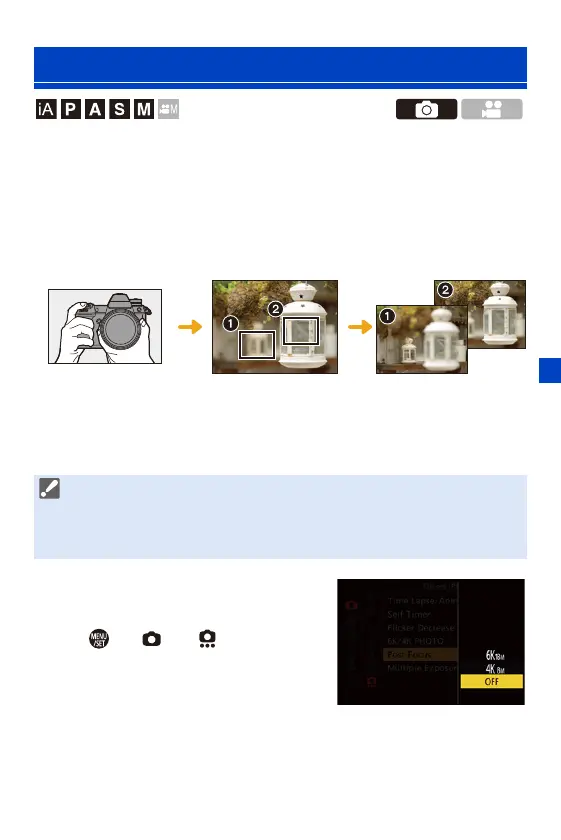7. Drive/Shutter
161
Taking burst pictures with the same image quality as 6K/4K photos while
automatically changing the focus position.
You can select the focus position for the picture to save after recording.
Also Focus Stacking lets you combine images with multiple focus
positions.
This function is suitable for subjects that do not move.
1
Set the image quality for [Post-
Focus].
≥ ¨ [ ] ¨ [ ] ¨ [Post-
Focus] ¨ [6K 18M]/[4K 8M]
Post-Focus Recording
Perform burst 6K/4K
photo recording while
automatically shifting the
focus.
Touch the desired focus
point.
A picture with the desired
focus point is made.
0 Use a card rated at UHS Speed Class 3 or higher when using an SD card for
this function.
0 The angle of view becomes narrower.
0 When performing Focus Stacking, we recommend using a tripod.
