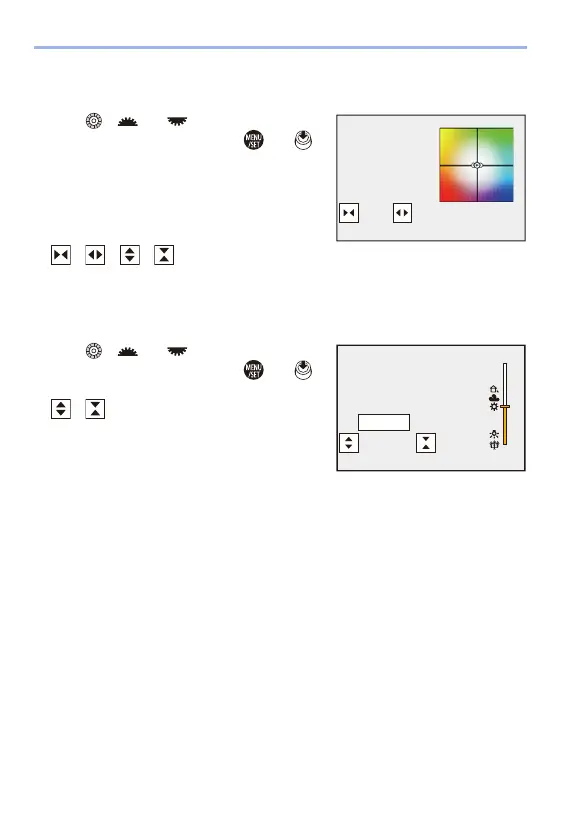7. Drive/Shutter
160
[More Settings] (White Balance Bracket)
Rotate , or to set the
correction step and then press or .
Rotate to the right:
Horizontal direction ([A] to [B])
Rotate to the left:
Vertical direction ([G] to [M])
0 The correction step can also be set by touching
[ ]/[ ]/[ ]/[ ].
[More Settings] (White Balance Bracket (Colour
Temperature))
Rotate , or to set the
correction step and then press or .
0
The correction step can also be set by touching
[ ]/[ ].
G
GGG
AAAB
BBB
MMM
±300K
5500K
5500K
