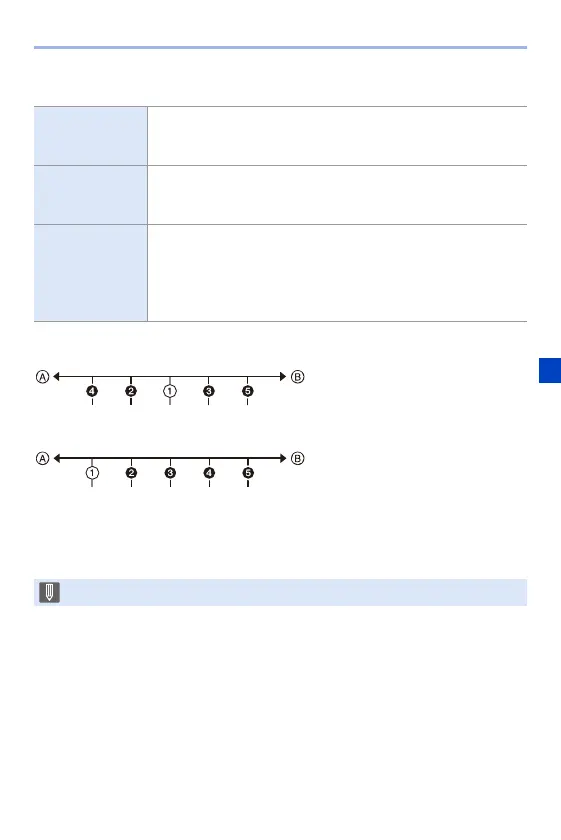7. Drive/Shutter
159
[More Settings] (Focus Bracket)
Example when [Sequence]: [0/s/r] is set
Example when [Sequence]: [0/r] is set
A Focus: closer
B Focus: more distant
1 1st image, 2 2nd image ... 5 5th image ...
[Step]
Sets the focus adjustment step.
0 The distance that the focus position is moved becomes shorter
if the initial focus position is close, and longer if it is far away.
[Image Count]
Sets the image count.
0 This cannot be set when taking burst pictures.
Burst pictures are taken while the shutter button is pressed.
[Sequence]
[0/s/r]: Records while alternately moving the focus position in
the sequence of forward and then backward using the initial
focus position as the reference.
[0/r]: Records while moving the focus position toward the far
side using the initial focus position as the reference.
0 Pictures recorded with Focus Bracket are displayed as images of one group.
