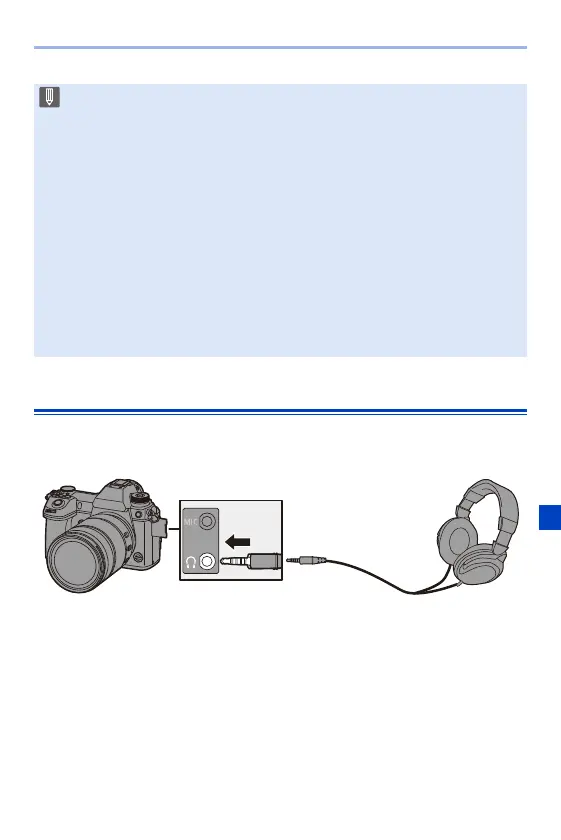11. Recording Videos
257
Headphones
You can record videos while monitoring their sound by connecting
commercially available headphones to the camera.
0
Do not use the headphone cables with the length of 3 m (9.8 feet) or more.
0 When headphones are connected, beep sounds, AF beep, and electronic shutter
sounds are muted.
0 When [XLR Mic Adaptor Setting] is set to [ON], the following settings are fixed:
– [Sound Rec Level Limiter]: [OFF]
– [Wind Noise Canceller]: [OFF]
– [Special Mic.]: [STEREO]
– [Sound Output]: [REC SOUND]
0 [Sound Rec Level Adj.] cannot be used when [XLR Mic Adaptor Setting] is set
to [ON].
0 When the XLR Microphone Adaptor is attached, [Sound Rec Level Disp.]
automatically turns [ON], and the recording level is displayed on the screen.
0 When the XLR Microphone Adaptor is attached, do not carry the camera by
holding the XLR Microphone Adaptor. It may become detached.
0 If noises are recorded when using the AC adaptor, use the battery.
0 For details, refer to the operating instructions for the XLR Microphone
Adaptor.
