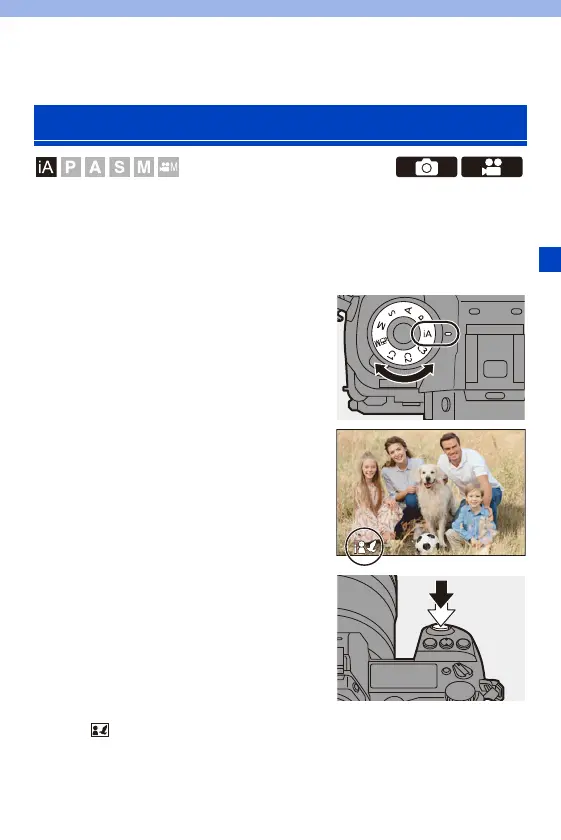77
4. Easy Recording
The [iA] mode (Intelligent Auto mode) can record images using settings
automatically selected by the camera.
The camera detects the scene to set the optimal recording settings
automatically to match the subject and recording conditions.
1
Set the mode dial to [iA].
2
Aim the camera at the subject.
≥When the camera detects the
scene, the recording mode icon
changes.
(Automatic Scene Detection)
3
Adjust the focus.
≥Press the shutter button halfway.
≥Once the subject is in focus, the
focus indication lights.
(When the subject is not in focus,
the indication blinks.)
0
[ ] of the AF mode works and the AF area is displayed aligned to any
humans or animals.
Intelligent Auto Mode
