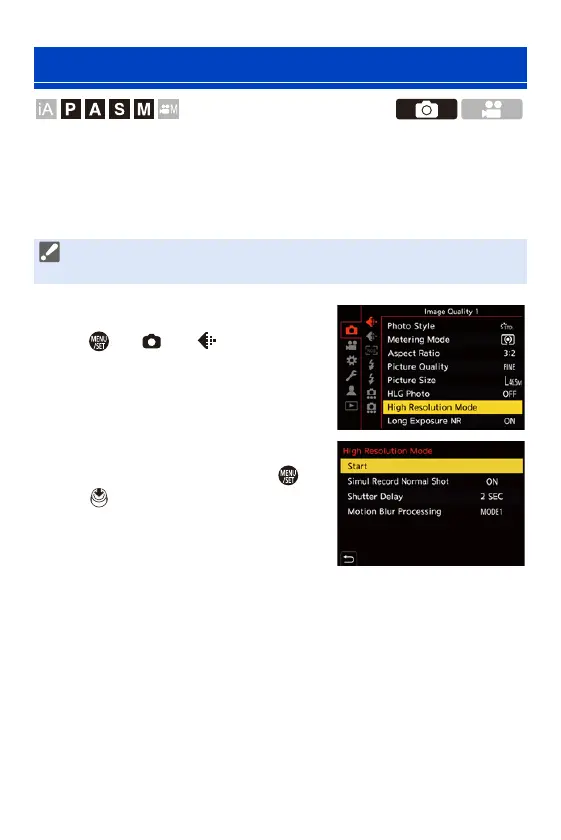9. White Balance/Image Quality
210
This merges pictures with a high resolution from multiple recorded images.
This function is suitable for recording subjects that do not move.
Merged pictures will be saved as RAW files with a maximum image size of
187 M.
1
Set [High Resolution Mode].
≥ ¨ [ ] ¨ [ ] ¨ [High
Resolution Mode]
2
Start High Resolution mode.
≥Select [Start] and then press or
.
[High Resolution Mode]
0 Use a tripod to minimise camera shake.
0 The image stabilisation function is automatically turned off.
