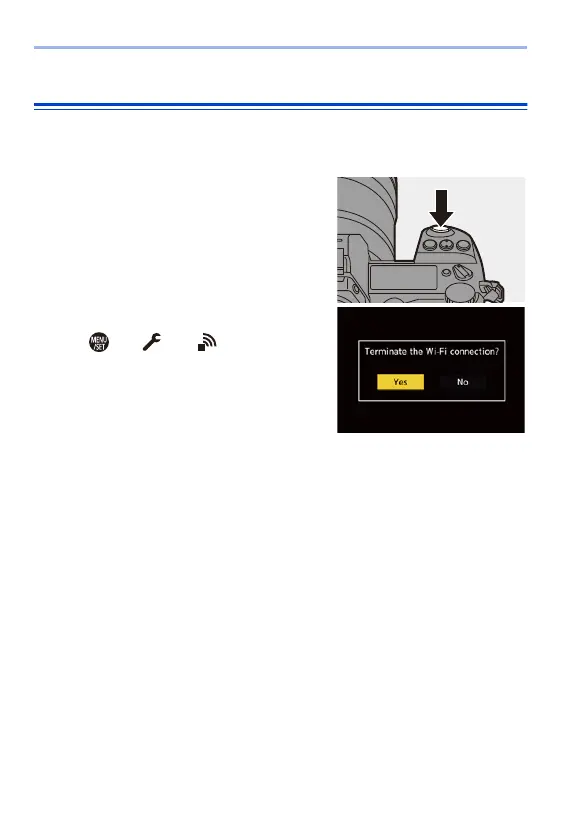15. Wi-Fi/Bluetooth
382
Terminating the Wi-Fi Connection
To end the Wi-Fi connection between the camera and smartphone, follow
the steps below:
1
Set the camera to recording
mode.
≥Press the shutter button halfway.
2
End Wi-Fi connection.
≥ ¨ [ ] ¨ [ ] ¨ [Wi-Fi] ¨
[Wi-Fi Function] ¨ [Yes]
0
You can also perform the same operation
by pressing the Fn button assigned with
[Wi-Fi].
For information about the Fn button, refer
to page 278.
3
On the smartphone, close the
“LUMIX Sync”.
