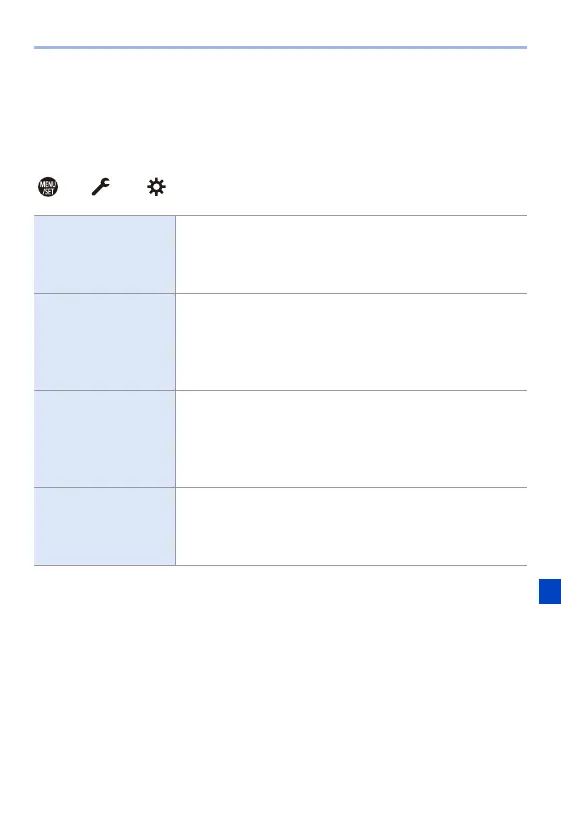13. Camera Customisation
297
Custom Mode Detailed Settings
Set the ease of use of Custom mode.
You can create additional Custom mode sets, and how long to retain
temporarily changed settings details.
¨ [ ] ¨ [ ] ¨ Select [Custom Mode Settings]
[Limit No. of Custom
Mode]
Sets the number of Custom modes that can be registered in
[C3].
A maximum of 10 sets can be registered; 3 sets are
available as default settings.
[Edit Title]
Changes the selected Custom mode name.
A maximum of 22 characters can be entered. A two-byte
character is treated as two characters.
0 For information on how to enter characters, refer to page
369.
[How to Reload
Custom Mode]
Sets the timing at which to return the settings that were
changed temporarily while the Custom mode was being
used to their registered settings.
[Change Recording Mode]/[Return from Sleep Mode]/
[Turn the Power ON]
[Select Loading
Details]
Sets the types of settings to call with [Load Custom Mode].
[F / SS / ISO Sensitivity]: Enables calling of aperture
value, shutter speed, and ISO sensitivity settings.
[White Balance]: Enables calling of white balance settings.
