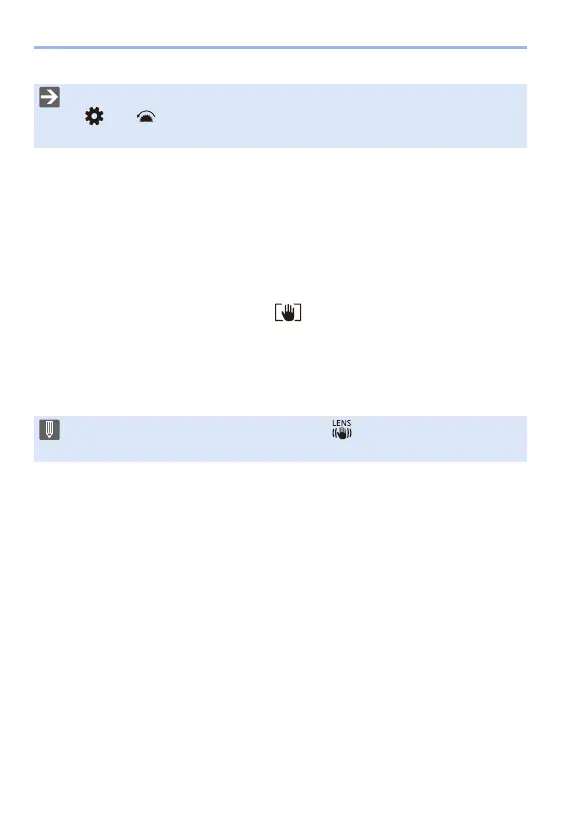7. Drive/Shutter
176
[Boost I.S. (Video)]
Increase the effectiveness of the image stabiliser during video recording.
This effect can help provide a stable composition when you want to
perform recording from a fixed perspective.
Settings: [ON]/[OFF]
0
When [Boost I.S. (Video)] is operating, [ ] is displayed on the recording screen.
0 To change composition while recording, first set this to [OFF] before moving the
camera.
To set this to [OFF] during recording, use the Fn button. (l 278)
0 Longer focal lengths will result in weaker stabilisation.
0 You can register functions to Fn buttons:
[] ¨ [ ] ¨ [Fn Button Set] ¨ [Setting in REC mode] ¨ [Image
Stabilizer] (l 278)
0 When [Body(B.I.S.) / Lens(O.I.S.)] is set to [ ], [Boost I.S. (Video)] is not
available.
