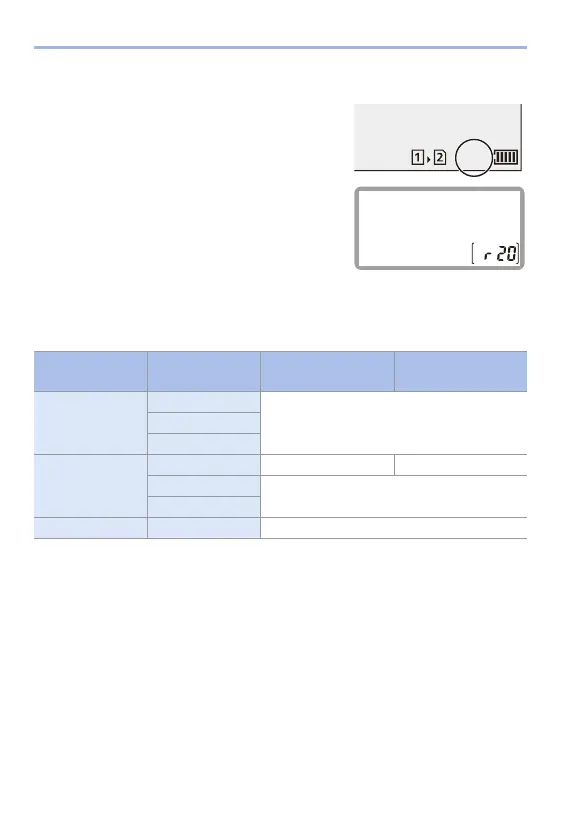7. Drive/Shutter
128
Number of Pictures That Can Be Taken Continuously
When you press the shutter button halfway,
the number of pictures that can be taken
continuously will appear on the recording
screen and the status LCD.
Example) When 20 frames: [r20]
0 Once recording starts, the number of pictures that
can be taken continuously will decrease.
When [r0] appears, the burst rate decreases.
0 When [r99i] is displayed on the recording screen,
you can take 100 or more burst pictures.
Focus when Taking Burst Pictures
0 When the subject is dark with [AFC], the focus is fixed to that of the first frame.
0 With estimated focus, the burst rate takes priority and the focus is estimated to the
extent possible.
0 With normal focus, the burst rate may become slow.
Focus mode
[Focus/Shutter
Priority]
[H] [M]/[L]
[AFS]
[FOCUS]
Fixed to the focus of the first frame
[BALANCE]
[RELEASE]
[AFC]
[FOCUS] Estimated focus Normal focus
[BALANCE]
Estimated focus
[RELEASE]
[MF] — Focus set with manual focus
r20ISO100
