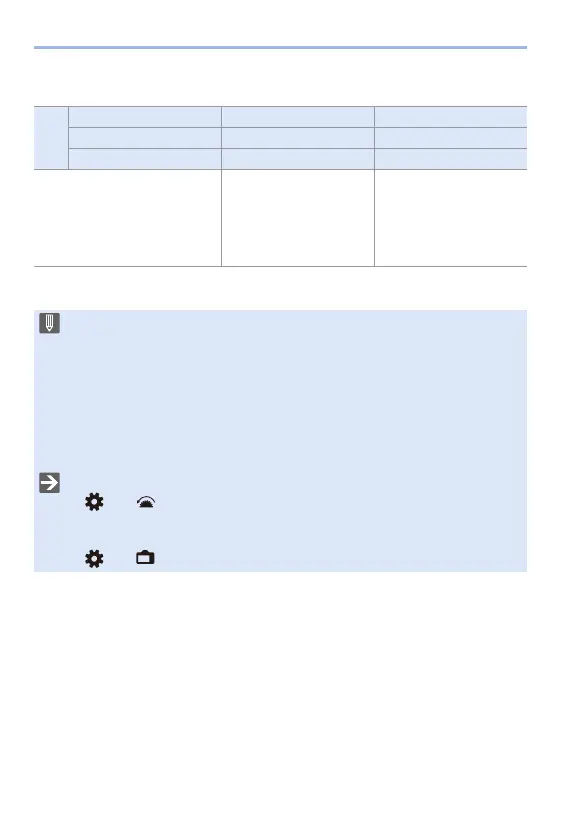8. Metering/Exposure/ISO Sensitivity
182
Depth of Field Characteristics
¢1 Recording conditions
¢1
Aperture value Small Large
Focal length of lens Tele Wide
Distance to subject Near More distant
Depth of field
(area in sharp focus)
Shallow (narrow)
Example: When you
want to take a image
with a defocused
background.
Deep (wide)
Example: When you
want to take a image
with focus as far as the
background.
0 The effects of the set aperture value and shutter speed will not be visible on
the recording screen.
To check the effects on the recording screen, use [Preview]. (l 188)
0 The brightness of the recording screen and of actual recorded images may
differ.
Check the images on the playback screen.
0 When using a lens with an aperture ring, set the position of the aperture ring to
other than [A] to use the aperture value of the lens.
0 You can customise dial operations:
[] ¨ [ ] ¨ [Dial Set.] ¨ [Rotation (F/SS)] (l 336)
0 The recording screen can display an exposure metre indicating the
relationship between aperture value and shutter speed:
[] ¨ [ ] ¨ [Expo.Meter] (l 344)
