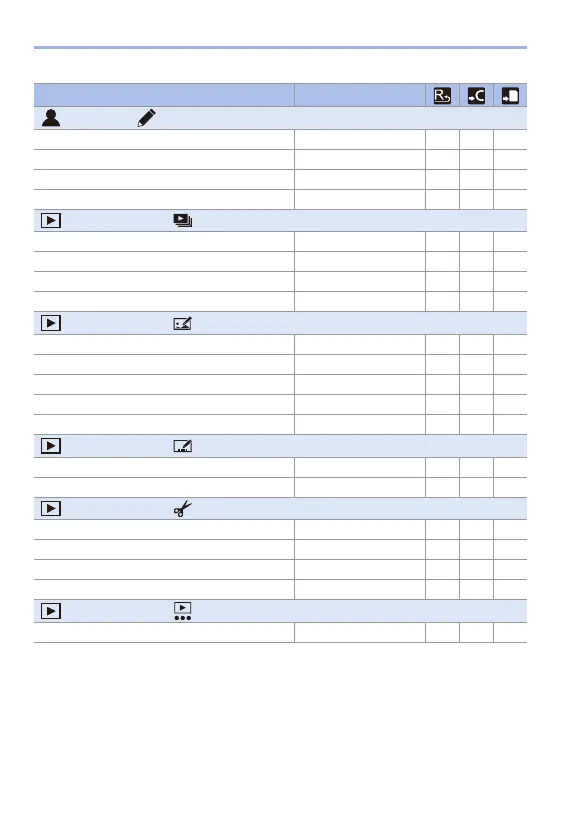17. Materials
496
Menu Default settings
[My Menu]: [Edit My Menu]
[Add] —
[Sorting] —
[Delete] —
[Display from My Menu] [OFF] 33
[Playback] menu: [Playback Mode]
[Rotate Disp.] [ON] 33
[Picture Sort] [DATE/TIME] 33
[Magnify from AF Point] [OFF] 33
[HLG View Assist (Monitor)] [MODE2] 333
[Playback] menu: [Process Image]
[RAW Processing] —
[6K/4K PHOTO Bulk Saving] —
[6K/4K PHOTO Noise Reduction] [AUTO] 33
[Time Lapse Video] —
[Stop Motion Video] —
[Playback] menu: [Add/Delete Info.]
[Protect] —
[Rating] —
[Playback] menu: [Edit Image]
[Resize] —
[Rotate] —
[Video Divide] —
[Copy] —
[Playback] menu: [Others]
[Delete Confirmation] ["No" first] 33
