
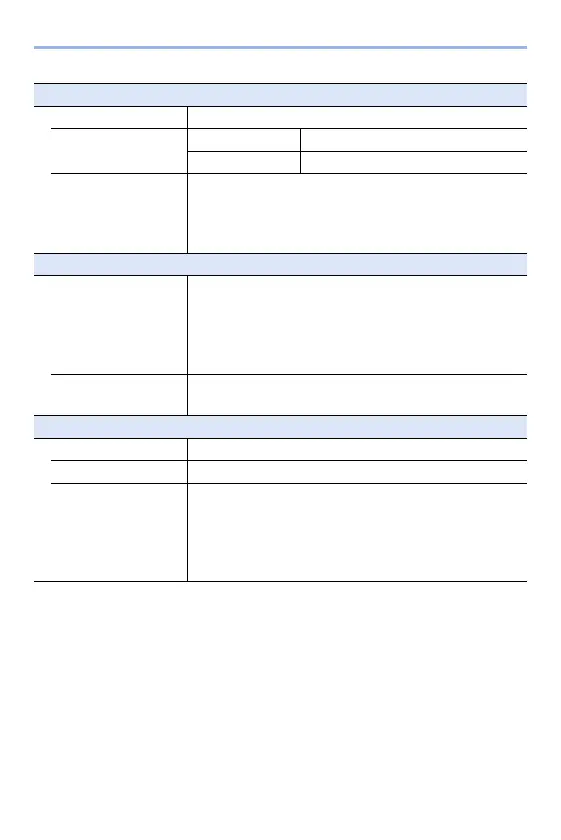
Do you have a question about the Panasonic Lumix S1R and is the answer not in the manual?
| Sensor Resolution | 47.3MP |
|---|---|
| Sensor Type | Full-frame CMOS |
| ISO Sensitivity | 100-25600 (expandable to 50-51200) |
| Image Processor | Venus Engine |
| Image Stabilization | 5-axis in-body image stabilization |
| Camera Type | Mirrorless |
| Sensor Size | 36 x 24 mm |
| Lens Mount | L-Mount |
| Shutter Speed | 1/8000 to 60 sec, Bulb |
| Connectivity | Wi-Fi, Bluetooth |
| Battery | DMW-BLJ31 Lithium-Ion |
| Dimensions | 148.9 x 110.0 x 96.7 mm |
| Autofocus System | Contrast Detection AF System with DFD Technology |
| Viewfinder | 5.76 million dots OLED EVF |
| LCD Screen | 3.2-inch, 2.1 million dots, touch screen |
| Video Recording | 4K up to 60p |
| Continuous Shooting | 9 fps (AFS/MF), 6 fps (AFC) |
| Weather Sealing | Yes |
| Memory Card Slots | 2x SD Card Slots (1x UHS-II Compatible) |
Procedures for charging the camera battery using the supplied charger or camera body.
Instructions for formatting memory cards to ensure optimal performance before use.
Steps for mounting and dismounting interchangeable lenses onto the camera body.
Step-by-step guide on how to adjust focus and take a picture using the shutter button.
How to change the camera's recording mode by rotating the mode dial.
How to display and use the Quick Menu for fast access to frequently used functions.
Explanation of the iA mode for automatic scene detection and optimal recording settings.
Functionality to focus on a touched position and then release the shutter.
Instructions for using manual focus when desired, or to avoid automatic AF activation.
Steps for taking continuous pictures by pressing and holding the shutter button.
Instructions for taking high-speed burst pictures and saving desired frames.
Capturing images with automatic focus shifts and selecting the final focus point.
How to adjust exposure when the camera's determined exposure is too bright or too dark.
Guide on setting up and controlling multiple wireless flashes for advanced lighting.
Basic steps to start and stop video recording using the dedicated video record button.
Using M mode for manual control over exposure and audio settings for video.
How to display and navigate through recorded still images on the camera.
Steps to display and play recorded video files on the camera's screen.
Processing RAW format images on the camera and saving them as JPEG files.
Registering functions to Fn buttons for quick access during recording and playback.
Registering functions to the Fn lever for instant activation by toggling.
Registering preferred recording modes and menu settings for quick recall.
Registering frequently-used menus for personalized quick access.
Overview of the camera's wireless connectivity for smartphone operation and image transfer.
Using a smartphone to remotely control camera operations like shooting and video recording.
Setting up automatic transfer of pictures to a smartphone as they are taken.
Connecting the camera to a PC via USB for remote control and recording with live view on PC.
A guide to common problems and their solutions, including camera and battery issues.
Important safety precautions regarding electromagnetic equipment, magnetic fields, and temperature.











