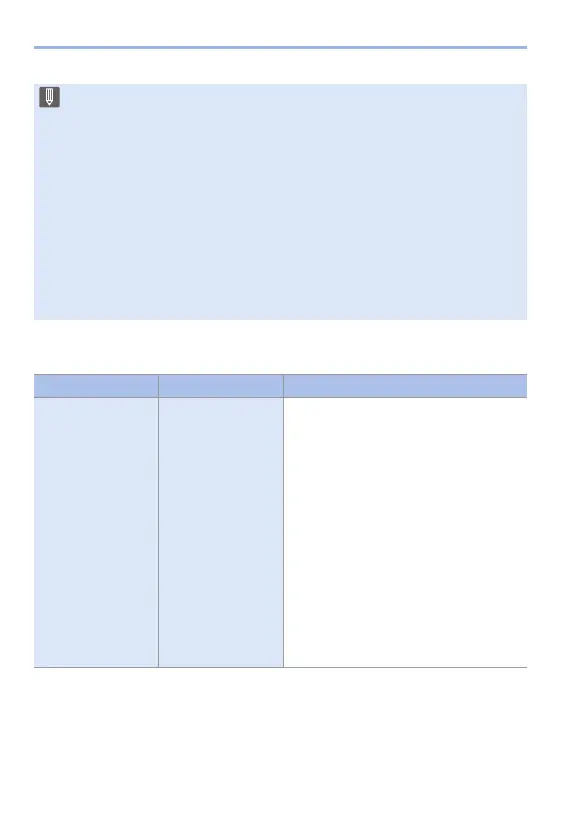Firmware Ver. 1.6
F-28
Size Interval for Dividing Files
0 All videos will be recorded using Long GOP to compress the images.
0 When recording to an SD card, use a card rated at UHS Speed Class 3 or
higher.
0 [Image Area of Video] is fixed to [PIXEL/PIXEL].
0 Recording stops when the continuous recording time exceeds 15 minutes.
0 MOV format video recording is not available when [Filter Settings] is set to
[Miniature Effect].
0 When using APS-C lenses, recording of 5K video is not available.
0 When the following function is being used, [E-Stabilization (Video)] is not
available:
– 5K video
0 The “PHOTOfunSTUDIO” software for PCs cannot handle 5K video.
[Rec. File Format] [Rec Quality] Size interval for dividing files
[MOV] All
When using an SDHC memory card
or an XQD card/CFexpress card of
32 GB or less:
A new file will be created to continue
recording if the continuous recording
time exceeds 30 minutes or the file size
exceeds 4 GB.
When using an SDXC memory card or
an XQD card/CFexpress card over
32 GB:
A new file will be created to continue
recording if the continuous recording
time exceeds 3 hours and 4 minutes or
the file size exceeds 96 GB.
