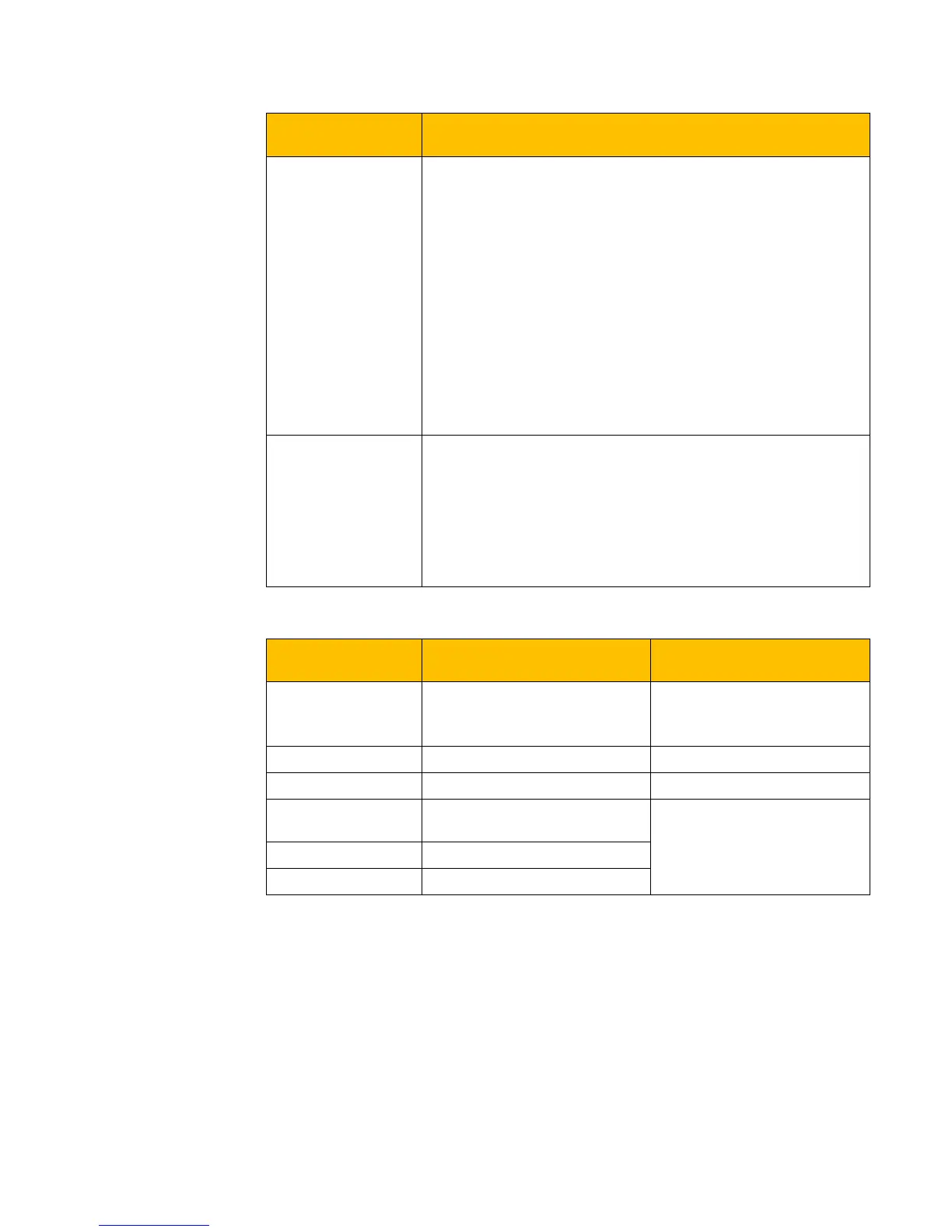2000 Command meaning:
0001:Forward running (no parameters)
0002:Reverse running(no parameters)
0003:Deceleration stop
0004:Free stop
0005:Forward jogging start
0006:Forward jogging stop
0007:Reserved
0008:Run(no directions)
0009:Fault reset
000A: Forward jogging stop
000B: Reverse jogging stop
2001 Lock parameters
0001:Relieve system locked (remote control locked)
0002:Lock remote control (any remote control commands are no
valid before unlocking)
0003: RAM and eeprom are permitted to be written.
0004: Only RAM is permitted to be written, eeprom is prohibited
being written.
12.6.3 Control commands
Writing parameter
address
Function Remarks
2002 AO1output percent is set by
PC/PLC.
Setting range: 0~1000
F431=7
AO1 token output analog is
controlled by PC/PLC.
2003 Reserved
2004 Reserved
2005 Multi-function output terminal
DO1
1 means token output is valid.
0 means token output is invalid.
2006 Reserved
2007 Reserved
