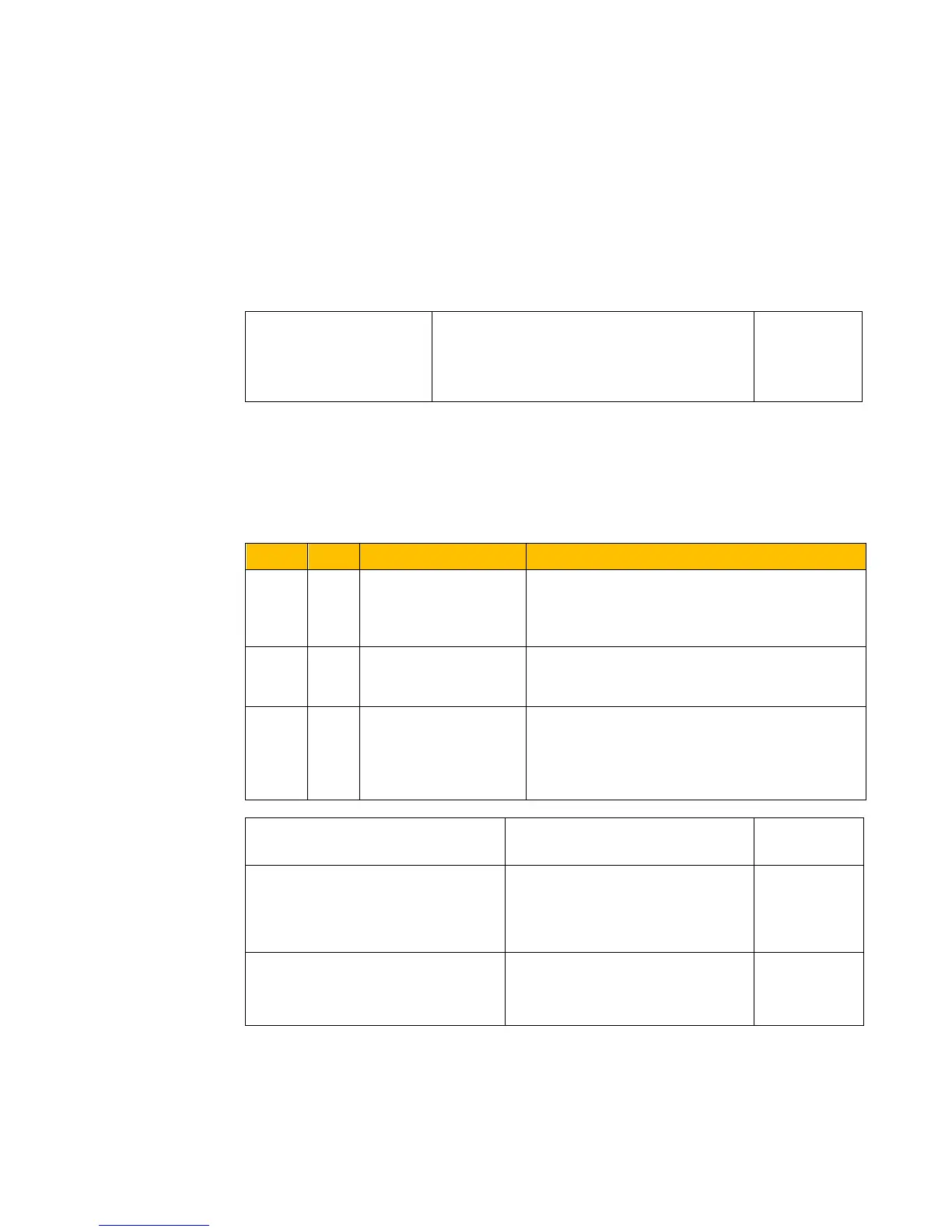Function Parameters 9-31
AC10 Inverter
F111=50, F203=1, F207=0, then A1 point corresponding frequency is (F463-1)*F111=20Hz,
which means 2.00V corresponding to 20Hz. The other points can be set by the same way.
AI2 channel has the same setting way as AI1.
9.5 Multi-stage Speed Control
The function of multi-stage speed control is equivalent to a built-in PLC in the inverter. This
function can set running time, running direction and running frequency.
AC10 series IP66 inverter can achieve 15-stage speed control and 8-stage speed auto
circulating.
During the process of Flycatching, multi-stage speed control is invalid. After Flycatching is
finished, inverter will run to target frequency according to the setting value of parameters.
In case of multi-stage speed control (F203=4), the user must select a mode by F500. When
F500=0, 3-stage speed is selected. When F500=1, 15-stage speed is selected. When F500=2,
max 8-stage speed auto circulating is selected. When F500=2, “auto circulating” is classified
into “2-stage speed auto circulating”, “3-stage speed auto circulating”, … “8-stage speed auto
circulating”, which is to be set by F501.
Table 9-6 Selection of Stage Speed Running Mode
F203 F500 Mode of Running Description
4 0 3-stage speed control
The priority in turn is stage-1 speed, stage-2 speed
and stage-3 speed. It can be combined with analog
speed control. If F207=4, “3-stage speed control” is
prior to analog speed control.
4 1 15-stage speed control
It can be combined with analog speed control. If
F207=4, “15-stage speed control” is prior to analog
speed control.
4 2
Max 8-stage speed auto
circulating
Adjusting the running frequency manually is not
allowable. “2-stage speed auto circulating”, “3-stage
speed auto circulating”, … “8-stage speed auto
circulating” may be selected through setting the
parameters.
F501 Selection of Stage Speed
Under Auto-circulation Speed Control
Setting range: 2~8
Mfr’s value: 7
F502 Selection of number of cycles
Auto-circulation Speed Control
Setting range: 0~9999
(when the value is set to 0, the
inverter will carry out infinite
circulating)
Mfr’s value: 0
F503 Status After Auto-circulation
Running Finished.
Setting range:
0: Stop
1: Keep running at last-stage speed
Mfr’s value: 0
If running mode is auto-circulation speed control (F203=4 and F500=2), please set the related
parameters by F501~F503.
The inverter runs at the preset stage speed one by one under the auto-circulation speed control
is called as cycle.
If F502=0,
inverter will run at infinite auto circulation, which will be stopped by “stop” signal.
If F502>0, inverter will run at auto circulation conditionally. When auto circulation of the preset
