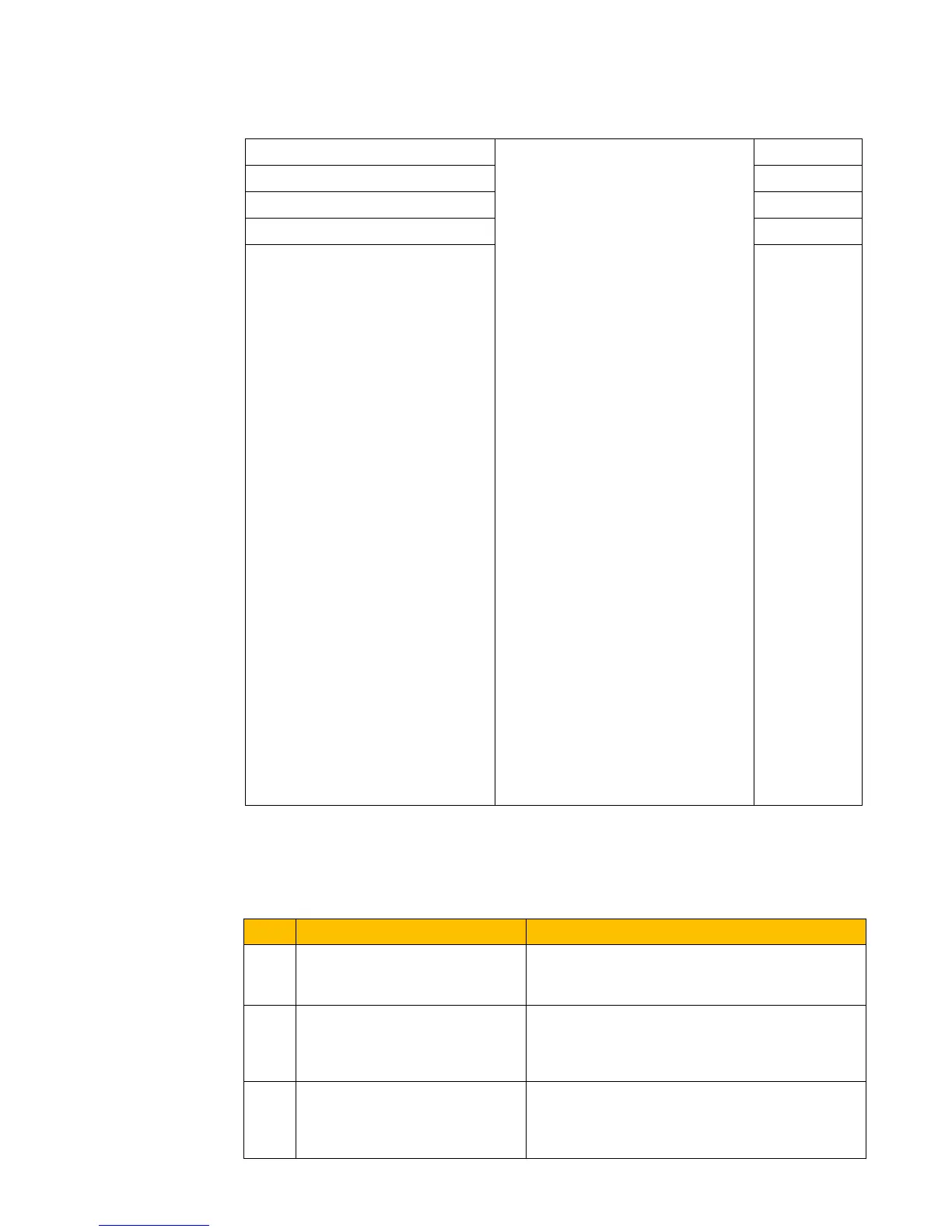9-22 Function Parameters
AC10 Inverter
9.3.2 Digital multifunctional input terminals
F316 DI1 terminal function setting
10: acceleration/deceleration forbidden
P frequency increasing terminal
frequency decreasing terminal
hree-line type input “X” terminal
18: acceleration/deceleration time
switchover
chover between speed and torque
ency source switchover terminal
32: Fire pressure switchover
33: Emergency fire control
deceleration switchover 2
-open PTC heat protection
-close PTC heat protection
52: Jogging (no direction)
witchover between manual running and
auto running
DI2 terminal function setting
DI3 terminal function setting
DI4 terminal function setting
DI5 terminal function setting
7
This parameter is used for setting the corresponding function for multifunctional digital input
terminal.
Both free stop and external coast stop of the terminal have the highest priority.
Table 9-3 Instructions for digital multifunctional input terminal
Value
Function Instructions
0 No function
Even if signal is input, inverter will not work. This
function can be set by undefined terminal to
prevent mistake action.
1 Running terminal
When running command is given by terminal or
terminals combination and this terminal is valid,
inverter will run. This terminal has the same
function with “Run” key in keypad.
2 Stop terminal
When stop command is given by terminal or
terminals combination and this terminal is valid,
inverter will stop. This terminal has the same
function with “stop” key in keypad.
TC-Hydraulik - Rsdorfer Str. 8 - 25746 Heide - Lars Lornsen - T: +49 481 909 - 34 - l.lornsen@tc-hydraulik.de - www.tc-hydraulik.de
