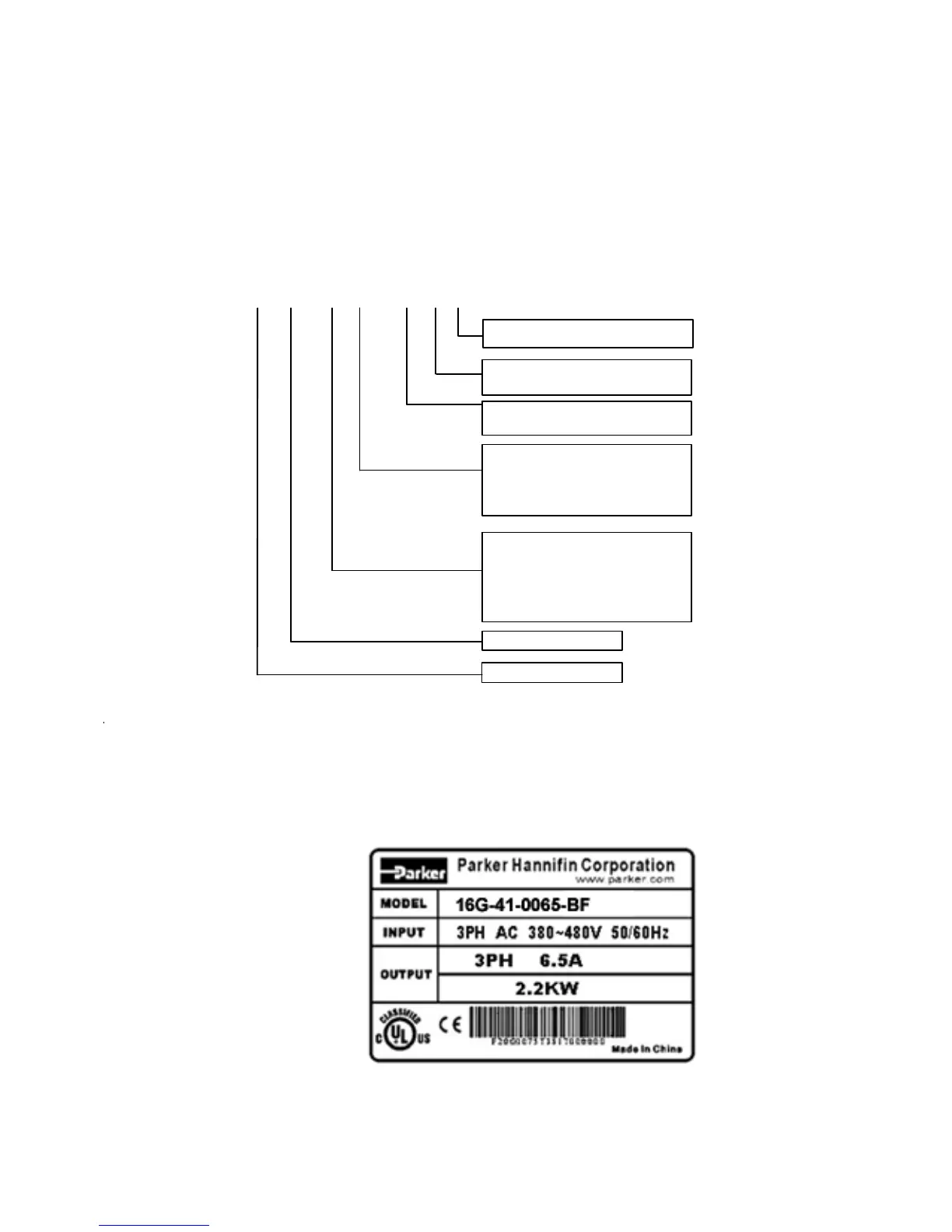Introduction 1-1
AC10 Inverter
Chapter 1 Introduction
This manual offers an introduction to the installation and connection for the AC10 series IP66.
Parameters setting, software and operations are also covered in this manual.
1.1 Understanding the Product Code
Model Number
The unit is fully identified using a four block alphanumeric code which records how the drive
was calibrated, and its various settings when dispatched from the factory. This can also be
referred to as the Product Code.
1.2 Nameplate Example
This nameplate shows the product as an AC16 series 2.2 kW inverter with 3-phase input.
3Ph: three-phase input; 380-480V, 50/60Hz: input voltage range and rated frequency.
3Ph: 3-phase output; 6.5A, 2.2kW: rated output current and power;
