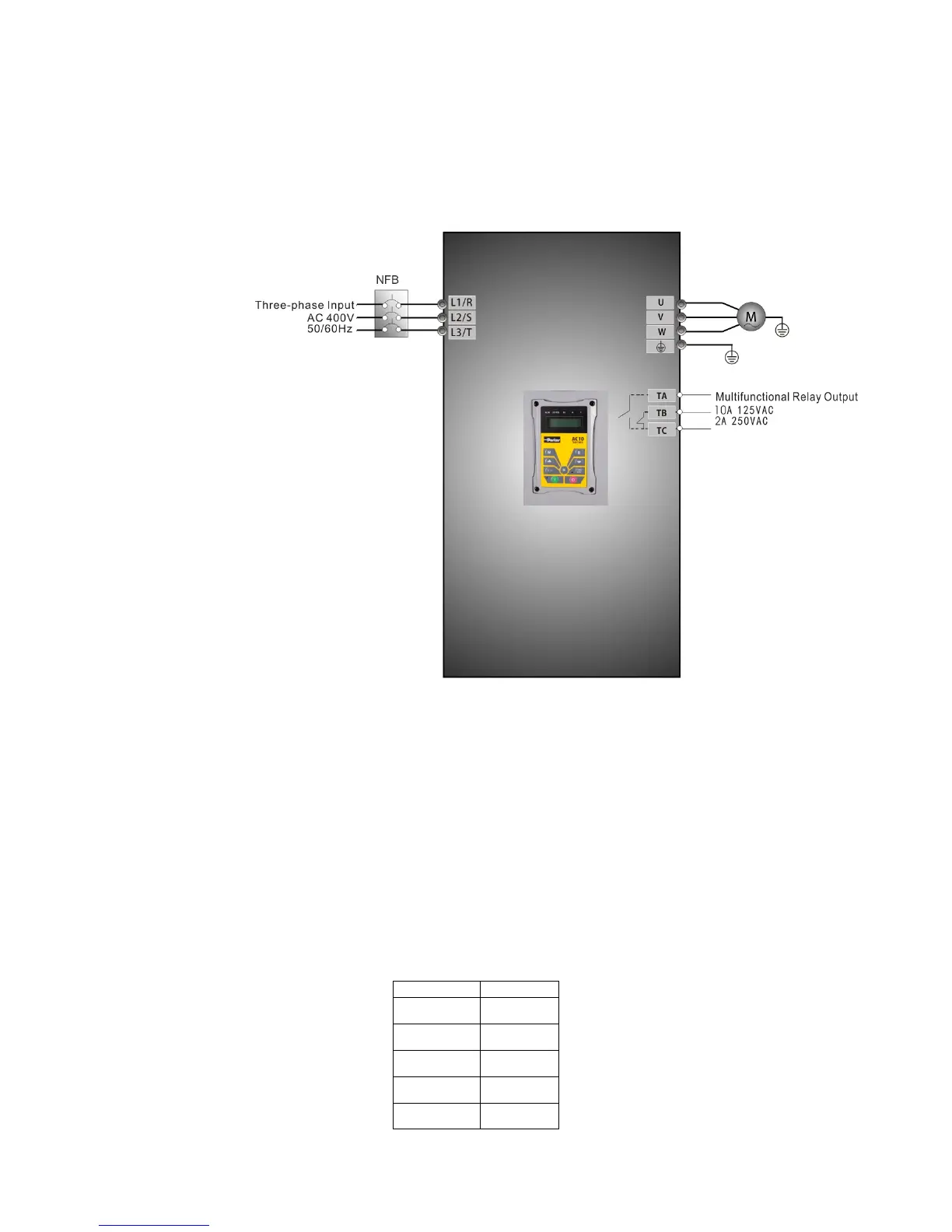8-5 Operation and Simple Running
AC10 Inverter
8.3 Illustration of Basic Operation
Illustration of inverter basic operation: we hereafter show various basic control operation
processes by taking a 7.5kW inverter that drives a 7.5kW three-phase asynchronous AC motor
as an example.
Figure 8-1 Wiring Diagram 1
The parameters indicated on the nameplate of the motor are as follows: 4 poles; rated power,
7.5kW; rated voltage, 400V; rated current, 15.4A; rated frequency 50.00HZ; and rated rotary
speed, 1440rpm.
8.3.1 Frequency setting, start, forward running and stop using the keypad
panel
i. Connect the wires in accordance with Table 8-1. After having checked the wiring
successfully, switch on the power to the inverter.
ii. Press the “M” key, to enter the programming menu
iii. Enter the parameters of the motor
