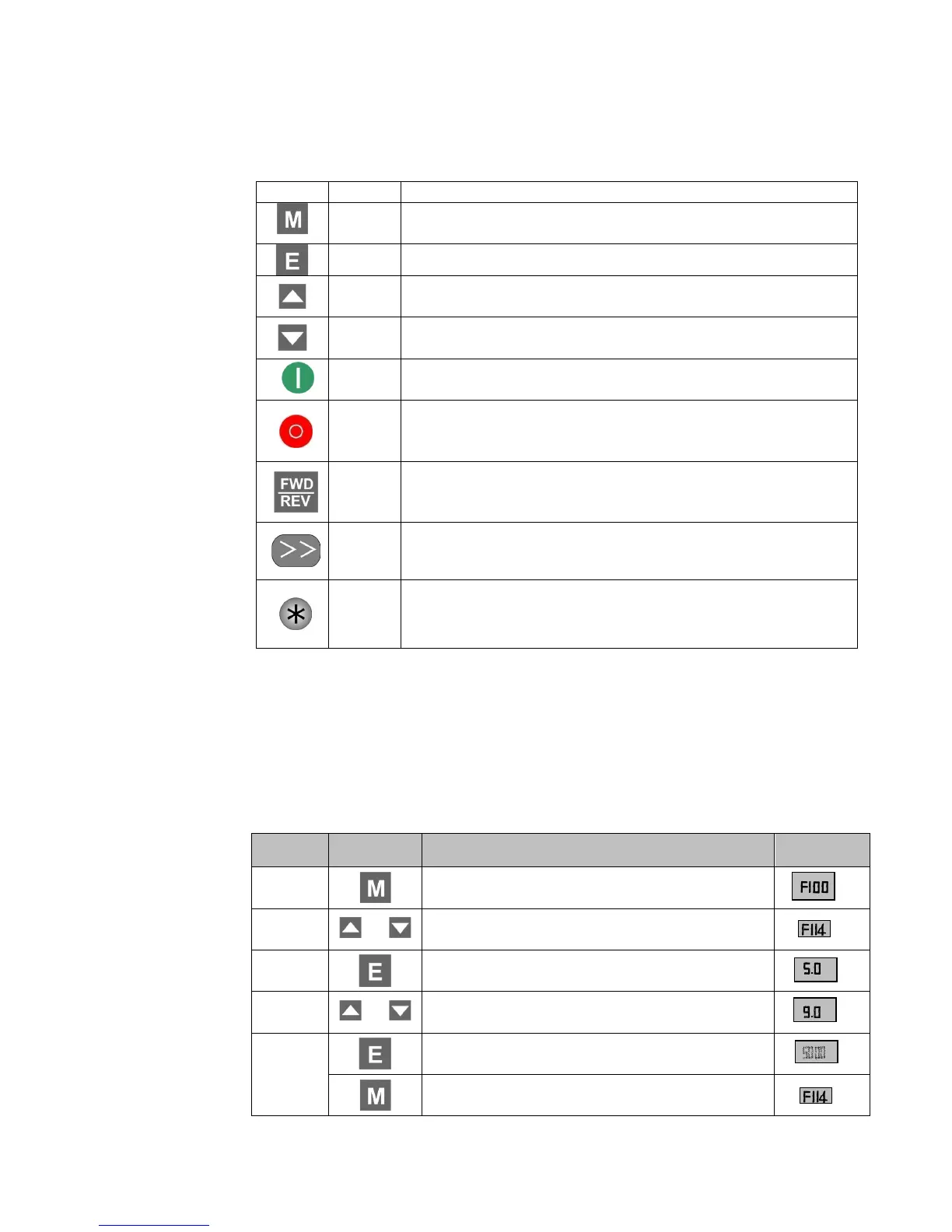6-1 The Menu Organisation
AC10 Inverter
Chapter 6 The Menu Organisation
All keys on the panel are available for user. Refer to Table 6-1 for their functions.
Table 6-1 Uses of Keys
sEt
To call and save data.
Up
To increase data (speed control or setting parameters)
Down
To decrease data (speed control or setting parameters)
Run
To start inverter;
Stop or
reset
To stop inverter; to reset in fault status;
Forward
or
reverse
Switchover between forward and reverse.
Shift key Shift and displaying items switchover
Multi-fun
ctional
key
FWD/REV jogging and local/remote can be selected by
multi-functional key, please refer to F643.
6.1 Parameters Setting
This inverter has numerous function parameters that the user can modify to effect different
modes of operation. The user should be aware that if they set password valid (F107=1), the
password must be entered first if parameters are to be set after power off or protection is
effected, i.e., to call F100 as per the mode in Table 6-2 and enter the correct code. User’s
password is invalid before delivery, and user could set corresponding parameters without
entering password.
Table 6-2 Steps for Parameters Setting
Steps Keys Operation Display
1
Displays the current function code
The above-mentioned step should be operated when inverter is in stop status.
