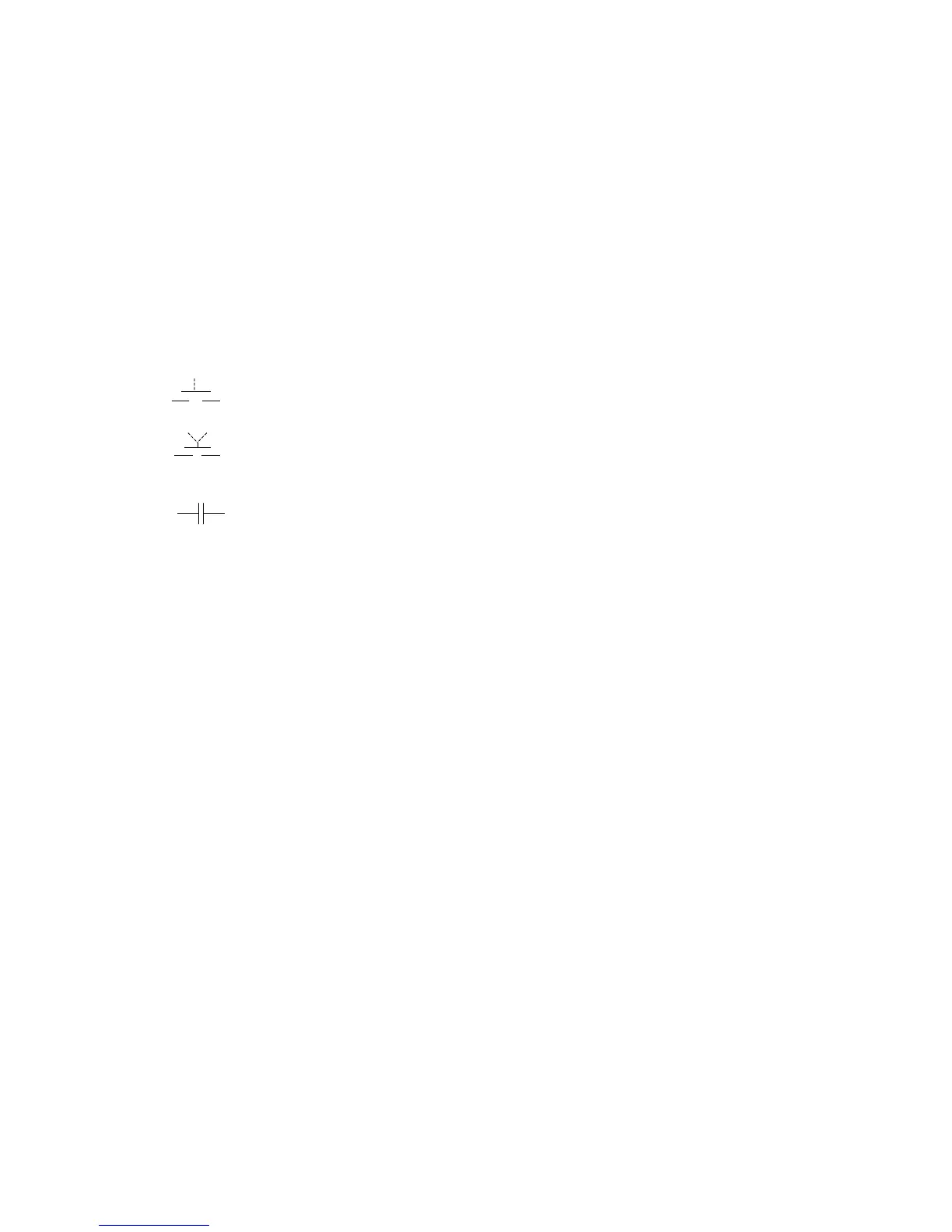13-1 The Default Applications
AC10 Inverter
Chapter 13 The Default Applications
The drive is supplied with 5 Applications, Application 0 to Application 5. Please refer to
following:
Application 1 is the factory default application, providing for basic speed control.
Application 2 supplies speed control using a manual or auto set-point.
Application 3 supplies speed control using preset speeds.
Application 4 supplies speed control using terminal.
Application 5 supplies speed control using PID.
Control wiring of application
Normally open push-button
2-position switch
Normally open contact (relay)
The default application is 0 this gives complete access to all operating lists in this manual, to
select one of the default control application macros select 1 to on parameter F228.
