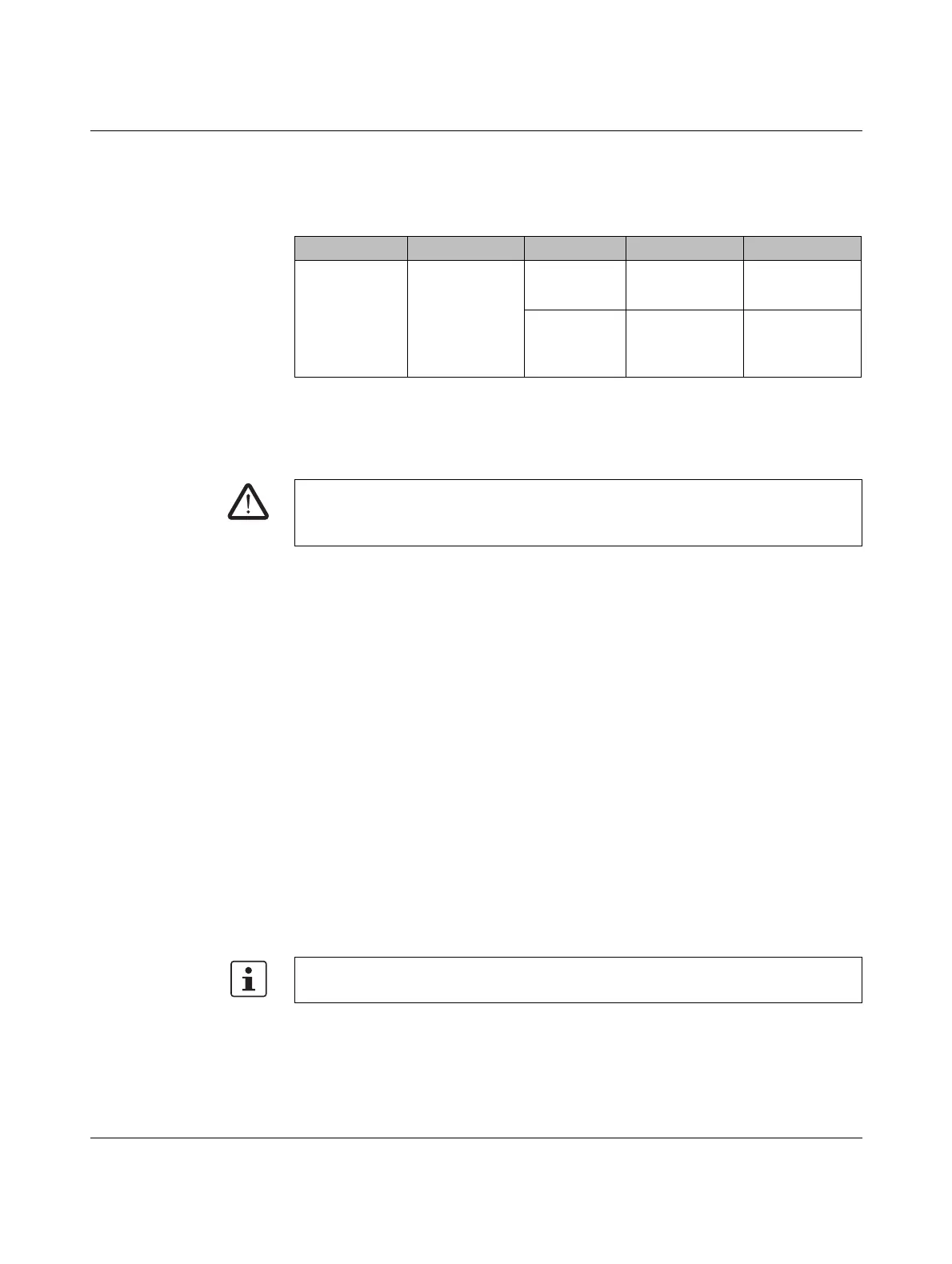RAD-...-IFS
120 / 198
PHOENIX CONTACT 105542_en_05
7.7.6 Process data in PLC / Modbus/RTU mode
The process image of the I/O extension module consists of four data words. For additional
information, please refer to Section “RAD-DO8-IFS process data” on page 76.
7.8 RAD-DAIO6-IFS - analog/digital extension module
with six channels
The RAD-DAIO6-IFS analog/digital I/O extension module has a total of six channels. The
device can process two digital input and output signals as well as one analog input signal
and one analog output signal. All inputs and outputs are electrically isolated from one an-
other, from the supply voltage, and from the electronics.
Two digital inputs
The digital inputs process voltages of 0 V ... 50 V AC/DC at the low voltage input and volt-
ages of 0 V ... 250 V AC/DC at the high voltage input.
Two digital outputs
The digital outputs are designed as floating relay contacts (changeover contacts). The
switching capacity is 2A at 250VAC/24VDC.
Analog input
The analog input can process standard signals of 0/4 mA ... 20 mA. A supply voltage of at
least 12 V DC is available at connection terminal block PWR
1
for passive sensors.
Analog output
The analog output is designed as an active output. You can select a current signal of
0/4 mA ... 20 mA or a voltage signal of 0 V ... 10 V.
I/O module Module type ID Register Address range Function code
RAD-DO8-IFS 11
hex
02
hex
Outputs
40xx0 ... 40xx1 fc 03, 16
02
hex
Short circuit
detection
30xx0 ... 30xx1 fc 04
WARNING: Risk of electric shock
Use the same phase for digital inputs and outputs. The isolating voltage between the
individual channels must not exceed 300 V.
Use either the current or voltage output at the analog output.
