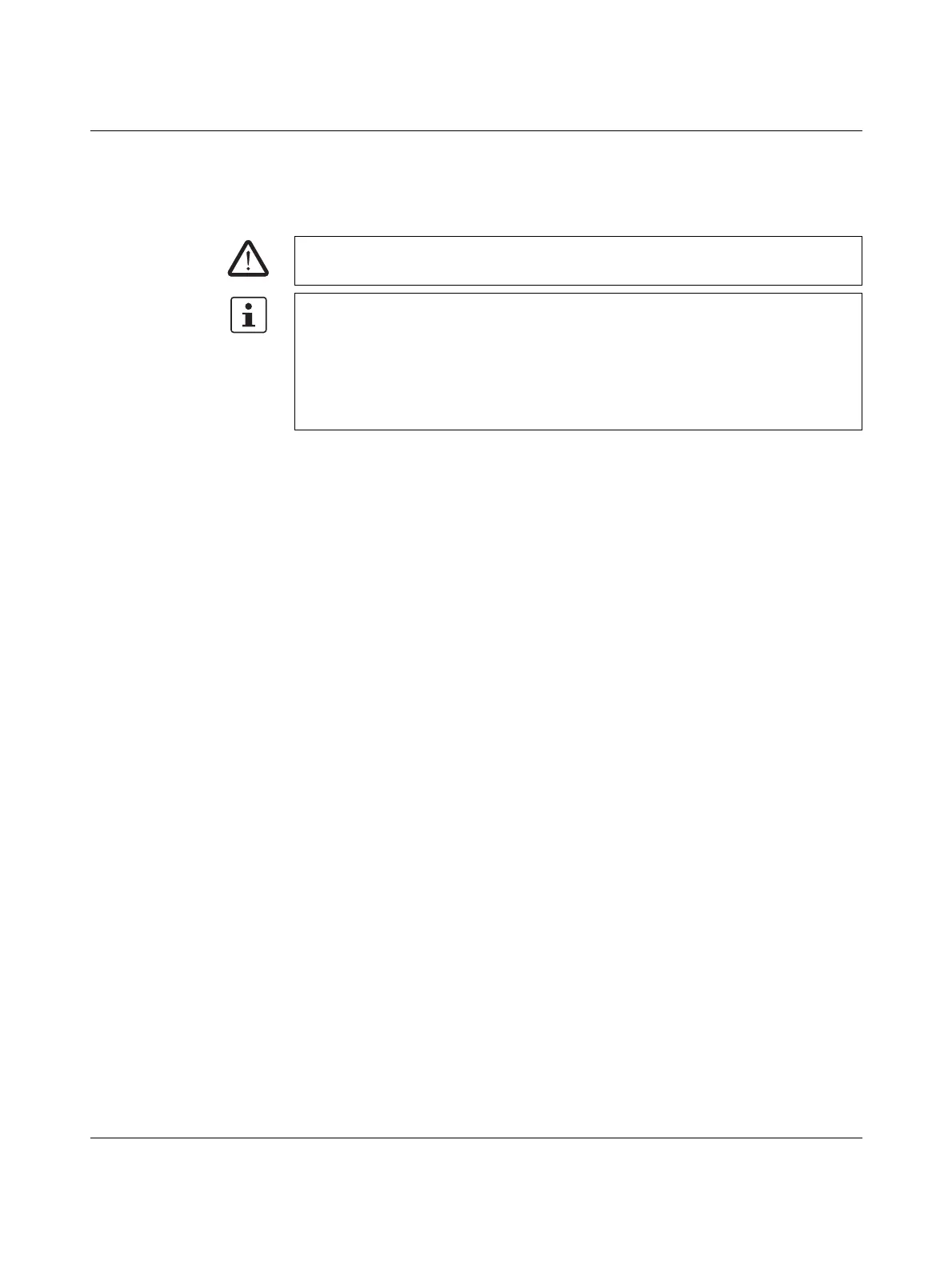Configuration and startup
105542_en_05 PHOENIX CONTACT 37 / 198
4.5 Copying the device settings via a memory stick
In order to transfer the configuration of a wireless module to another wireless module, you
can save the configuration to a memory stick (RAD-MEMORY, Order No. 2902828, white).
Common network parameters
–Operating mode
– Network ID
–RF band
– Data rate of the wireless interface
–Encryption
– Network type
Individual device parameters
– Station name
–RAD ID
– Transmission power
– List of permitted connections
– Receive preamplifier ON/OFF
– Serial interface parameters
4.5.1 Saving parameters from the wireless module to the
memory stick
Copying common network parameters and individual device parameters to the memory
stick:
• Press and hold down the SET button on the wireless module for at least six seconds.
• The four RSSI bar graph LEDs start a running light from bottom to top.
• Insert the memory stick in the S-PORT of the wireless module. Parameter copying is
started automatically.
• Wait until the running light stops. The write process has been completed.
• Remove the memory stick from the wireless module.
WARNING: Explosion hazard when used in potentially explosive areas
Do not insert or remove the memory stick in a potentially explosive atmosphere.
– Pay attention to the firmware version of the wireless modules before using the mem-
ory stick. In order to ensure that a wireless module is capable of reading the memory
stick, it must have the same or later firmware version than the wireless module of
which the configuration file was copied. Wireless modules with an earlier firmware
version are not able to read the memory stick.
– If an error is detected while saving or checking the data, the DAT and ERR LEDs flash
simultaneously.
