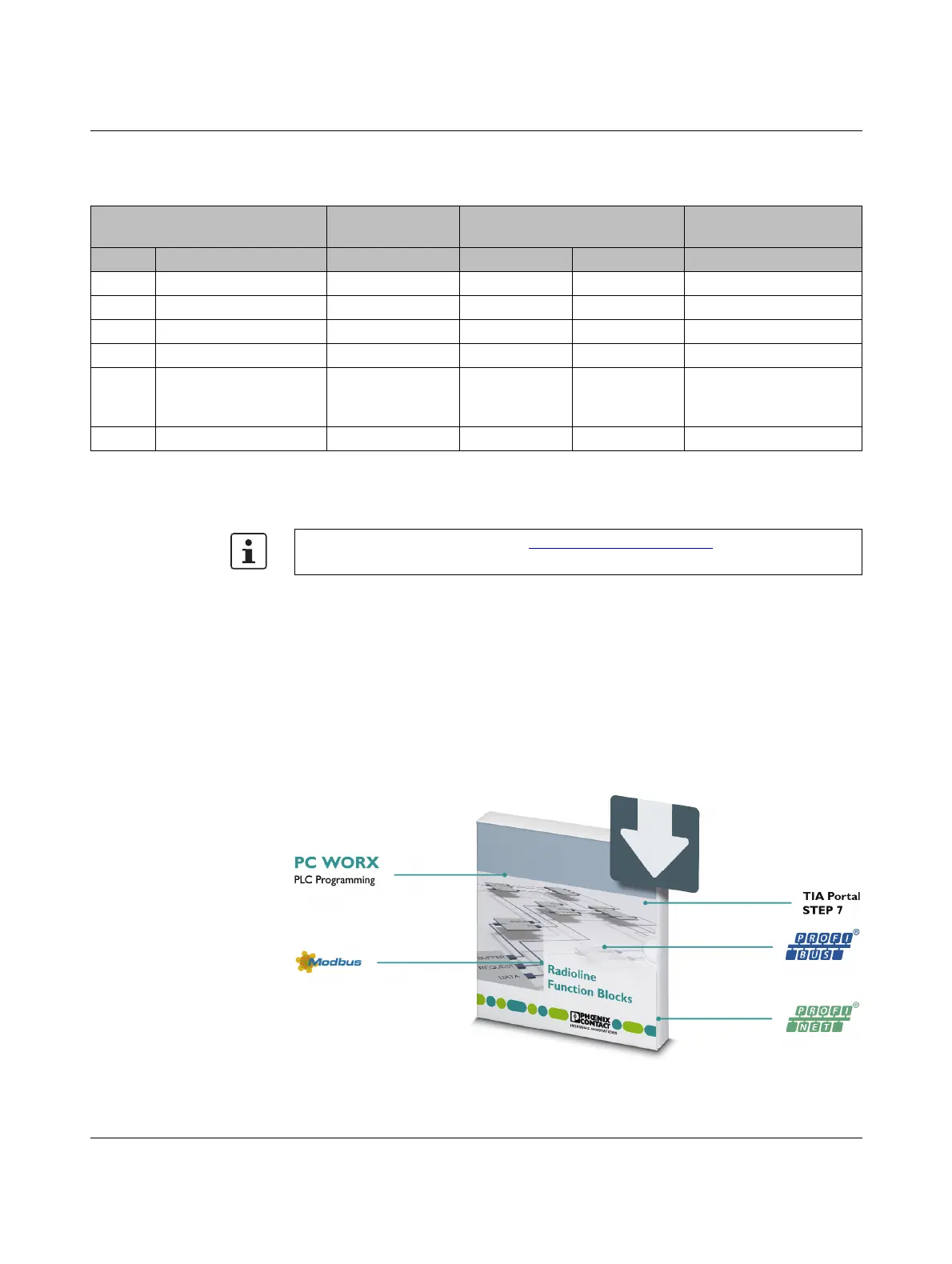RAD-....-IFS
84 / 198
PHOENIX CONTACT 105542_en_05
Error codes and formats for Pt100 values
6.8 Radioline function blocks
In widely spread outdoor plant structures, measured values and operating messages are
often transmitted from numerous remote stations to one control room. This includes, for ex-
ample, seamless logging of the pump performance and flow rates. In the control room, stan-
dardized software interfaces are used to transmit the process data to a higher-level system
or to display it on a monitor. What might sound simple actually means much programming.
Function blocks can be used to integrate new functions quickly and easily or transform
devices into a fully fledged part of your control system.
The Radioline function blocks are suitable for PC Worx, STEP 7 and TIA Portal. Thanks to
modern wireless technology, I/O signals from distributed sensors and actuators can easily
be integrated in a Phoenix Contact or Siemens controller.
Figure 6-8 Function blocks for Radioline
Table 6-21 Representation of RAD-PT100-4-IFS Pt100 values
Data word RAD-PT100-4-IFS
Pt100 input
RAD-AO4-IFS
analog output
hex dec/error code -50°C ... +250°C 0mA...20mA 0V...10V Possible cause
0000 0 -50°C 0 mA 0 V
7530 30000 +250°C 20 mA 10 V
7F00 32512 +275.12°C 21.67 mA 10.84 V
8001 Overrange
8002 Open circuit Sensor wired incorrectly,
measuring cable too long,
cable resistance too high
8080 Underrange
The function blocks can be found at phoenixcontact.net/products at the corresponding
Radioline front module.
