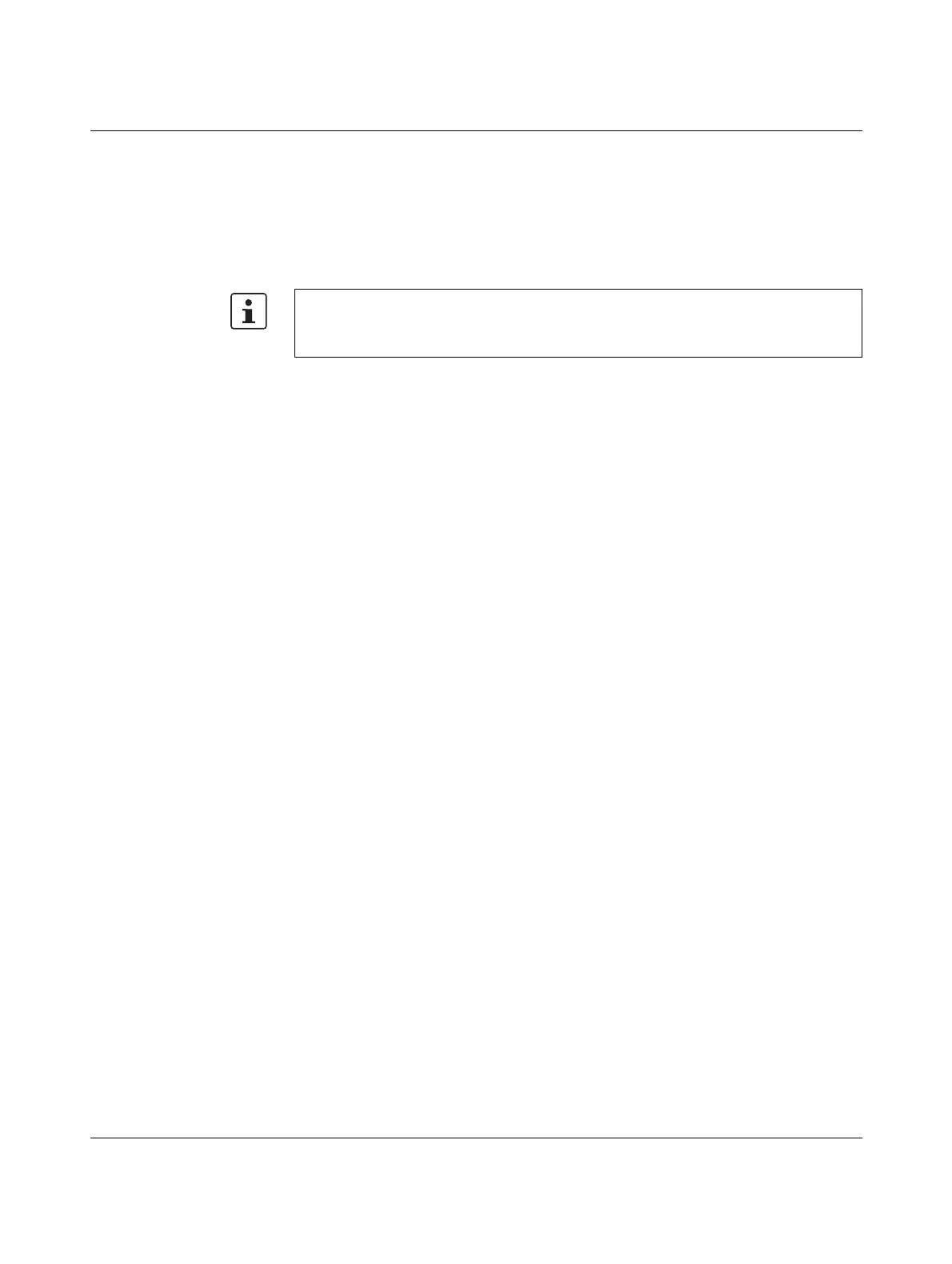Detecting and removing errors
105542_en_05 PHOENIX CONTACT 157 / 198
9.1 Loopback test during serial data transmission
With an RS-232 interface, you can use the loopback test to check the data path from the
master to the slave and back again. To do this, you need to short circuit two terminal points
of the RS-232 interface on the slave wireless module. You can then transmit characters to
the master wireless module using a terminal program (e.g., HyperTerminal). The characters
are echoed back to the terminal program.
To carry out a loopback test, proceed as follows:
• Close all programs on your PC, including the PSI-CONF software.
• Connect the PC to the master wireless module. Start HyperTerminal via “Start, All Pro-
grams, Accessories, Communication, HyperTerminal”. The COM port settings on the
PC must correspond to the interface settings on the master wireless module.
Note for users of Windows 7 or a more recent Windows operating system:
HyperTerminal is no longer available from Windows 7. Instead you can use any other ter-
minal program.
